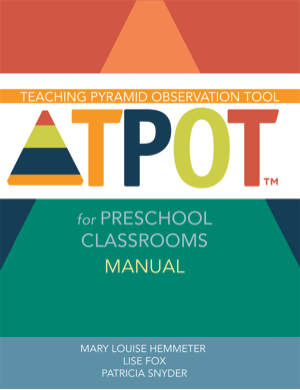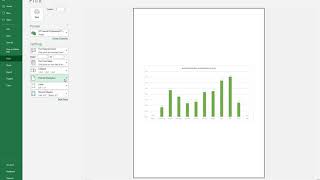Data decision-making is a foundational element of the Pyramid Model.
State leadership teams use data decision-making when examining statewide implementation components and outcomes for local programs, practitioners, and children.
Programs use data decision-making to examine their implementation of the Pyramid Model, practitioner implementation of Pyramid Model practices, and outcomes for families and children.
Featured Resources

This Roadmap provides programs with guidance on collecting and using data.

Digging into Data Webinar Series
This series covers topics related to data tools, data collection, analysis, and data-based decision-making. Upcoming webinar schedule and registration on the Training Webinar page.
Data Decision-Making Tools
These tools and spreadsheets provide coaches, program leaders, and practitioners with data gathering tools and displays that facilitate data decision-making.
State Leadership Team Tools
State Leadership Team Benchmarks of Quality
The State Benchmarks of Quality is used by a collaborative State Leadership Team (SLT) to assess progress and plan future actions so that Recommended Practices (RPs) (e.g., Pyramid Model practices) are available for providers and families statewide. The Benchmarks are grounded in the science of implementation which bridges the gap between an evidence-based practice (EBP) and the actual high-fidelity implementation of that practice.
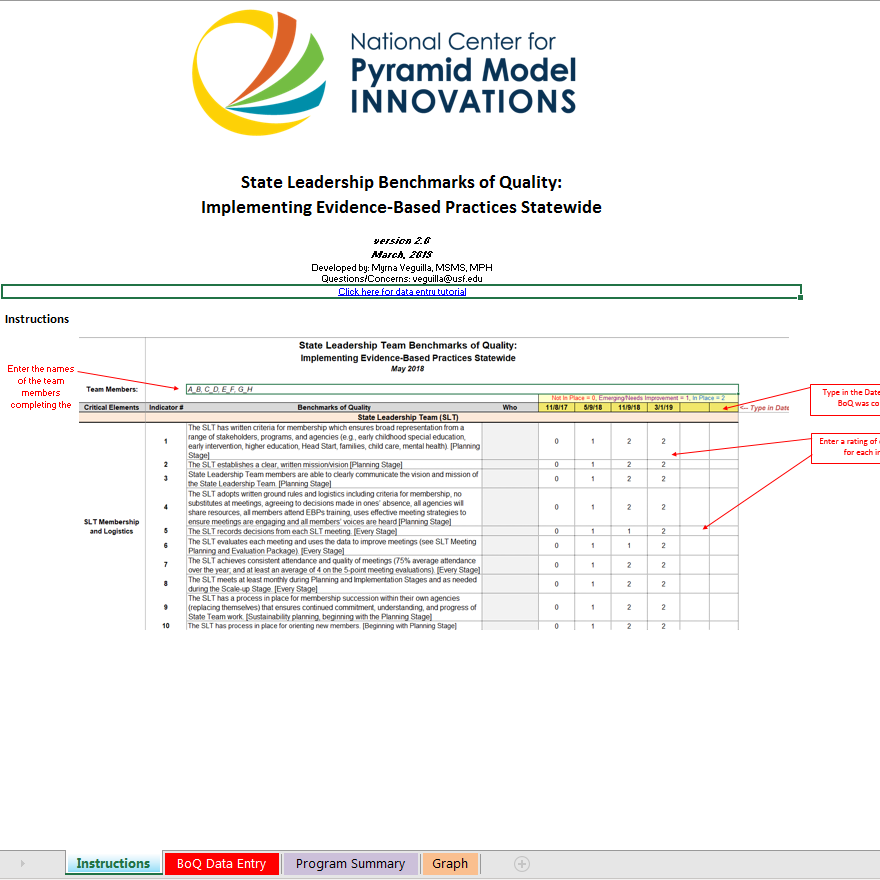
The State Benchmarks of Quality is used by a collaborative State Leadership Team (SLT) to assess progress and plan future actions so that Pyramid Model practices are available for providers and families statewide. The Benchmarks are grounded in the science of implementation which bridges the gap between an evidence-based practice (EBP) and the actual high-fidelity implementation of that practice. For a form and spreadsheet that is not Pyramid Model specific, please refer to this page: http://ectacenter.org/sig/boq.asp.
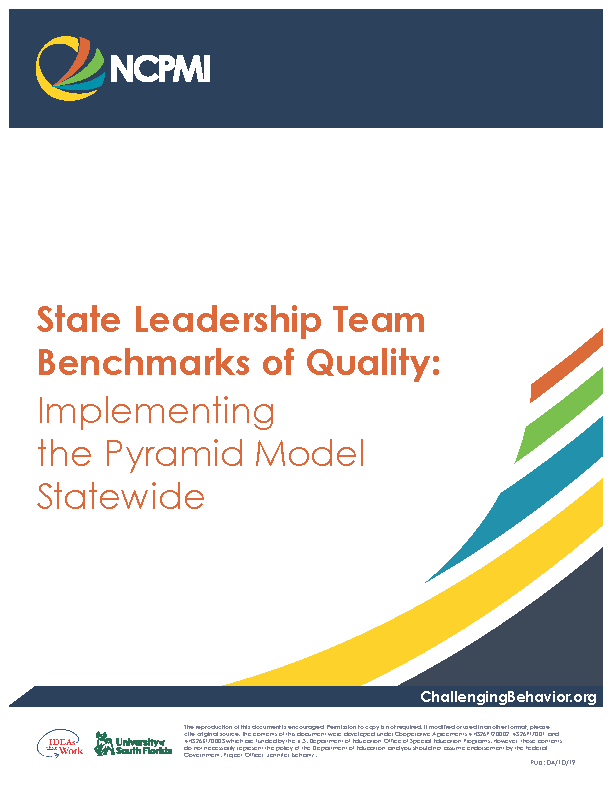
The State Benchmarks of Quality is used by a collaborative State Leadership Team (SLT) to assess progress and plan future actions so that Pyramid Model practices are available for providers and families statewide. The Benchmarks are grounded in the science of implementation which bridges the gap between an evidence-based practice (EBP) and the actual high-fidelity implementation of that practice. For a form and spreadsheet that is not Pyramid Model specific, please refer to this page: http://ectacenter.org/sig/boq.asp.
Program Coaches
A Program Coach provides the technical assistance, support and necessary resources to help an early childhood program leadership team that is implementing the Pyramid Model. The Program Coaching Log is used by a Program Coach who coaches multiple implementation sites. These data provide a summary of the number and duration of coaching visits that are provided to implementation sites and the activities completed during coaching contacts.
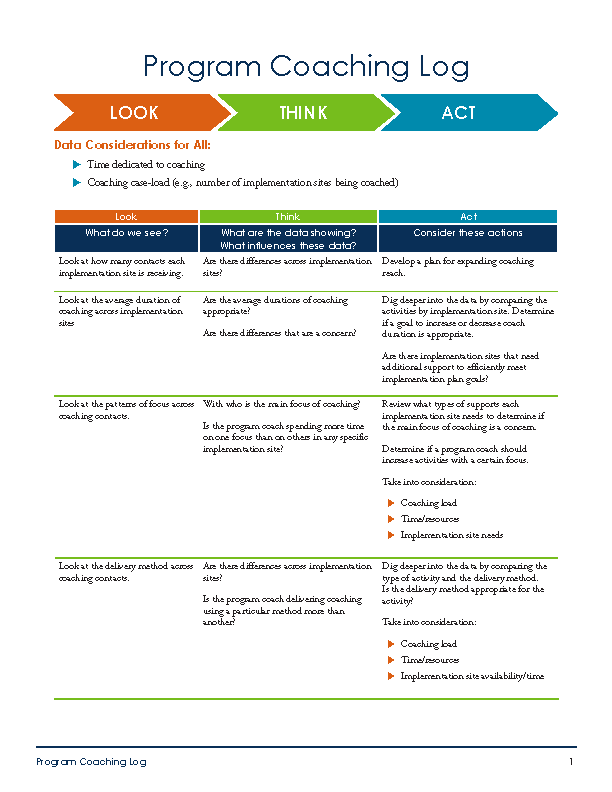
The Leadership Team can use this document to guide the three steps of data review and decision-making (Look-Think-Act). The guide provides the information on the data to review, the questions to consider, and potential actions. This guide is used with the data summaries of the Program Coaching Log.
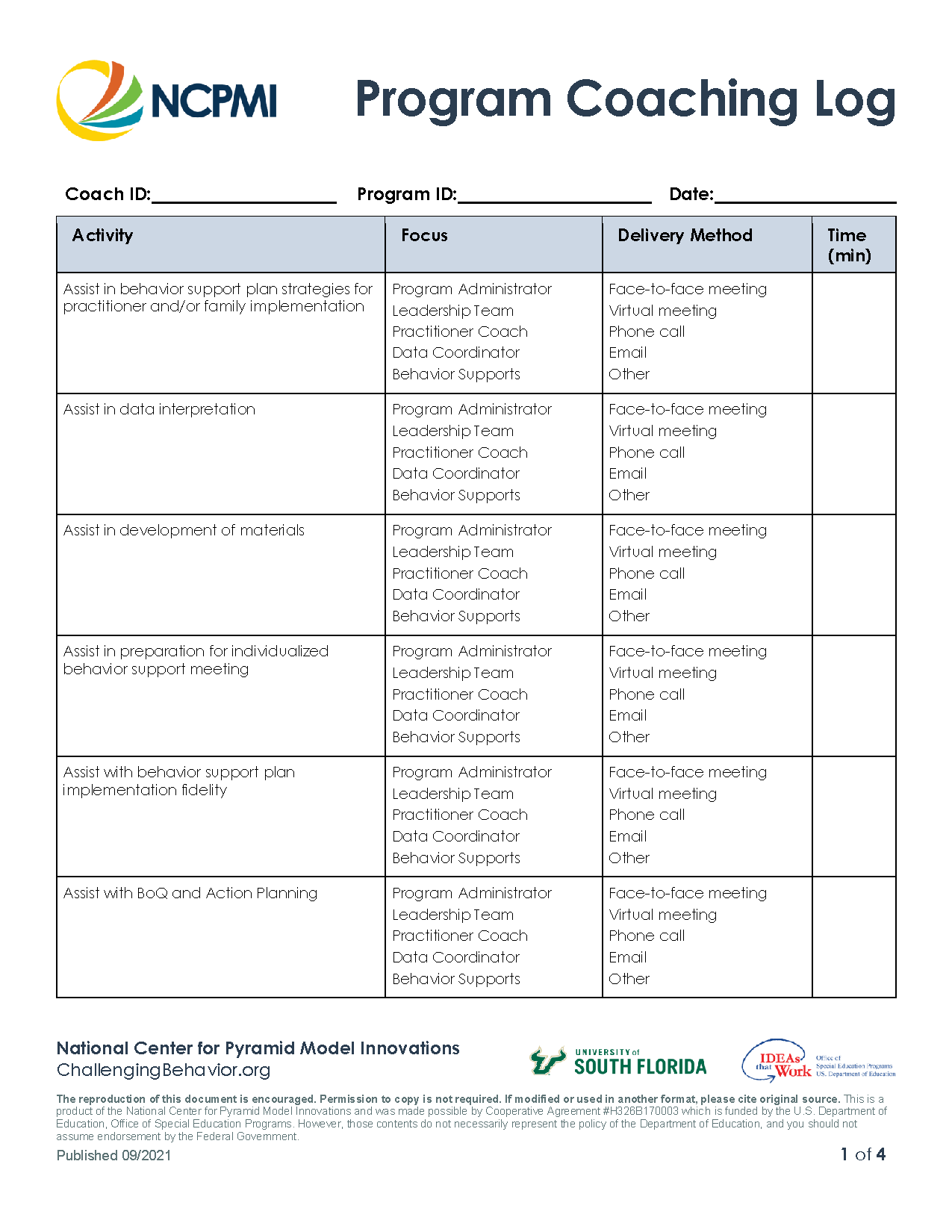
The Program Coaching log is used to log coaching activities to an implementation site.
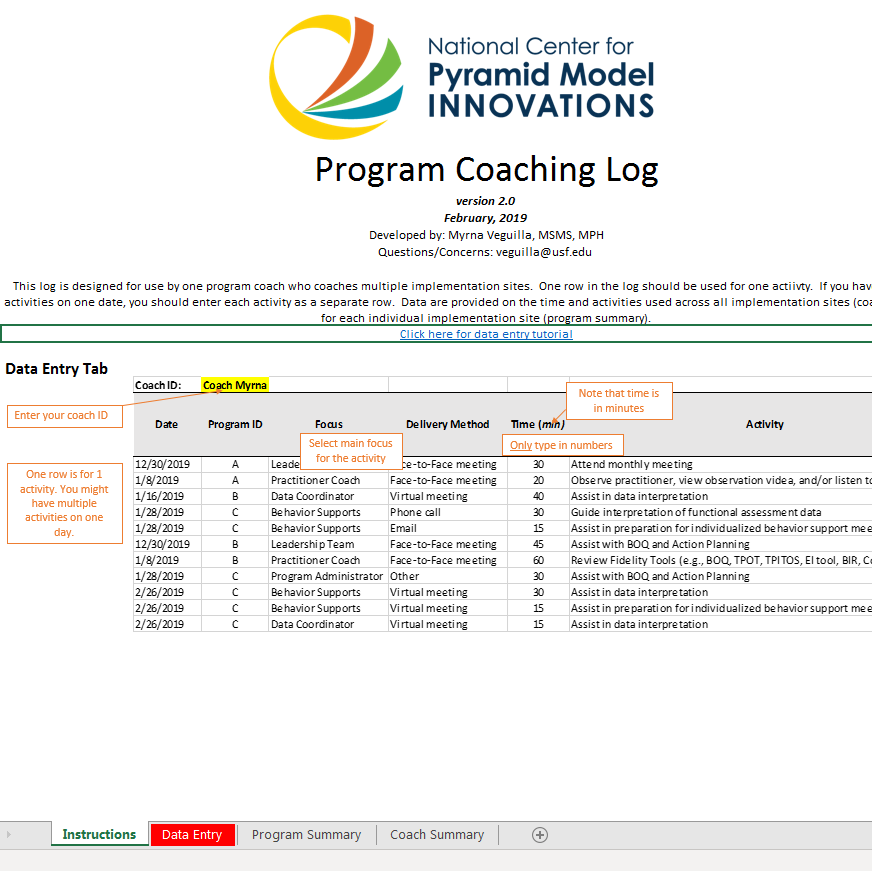
This spreadsheet is designed for use by one program coach who coaches multiple implementation sites.? Data are provided on the time and activities used across all implementation sites (coach summary) and for each individual implementation site (program summary).
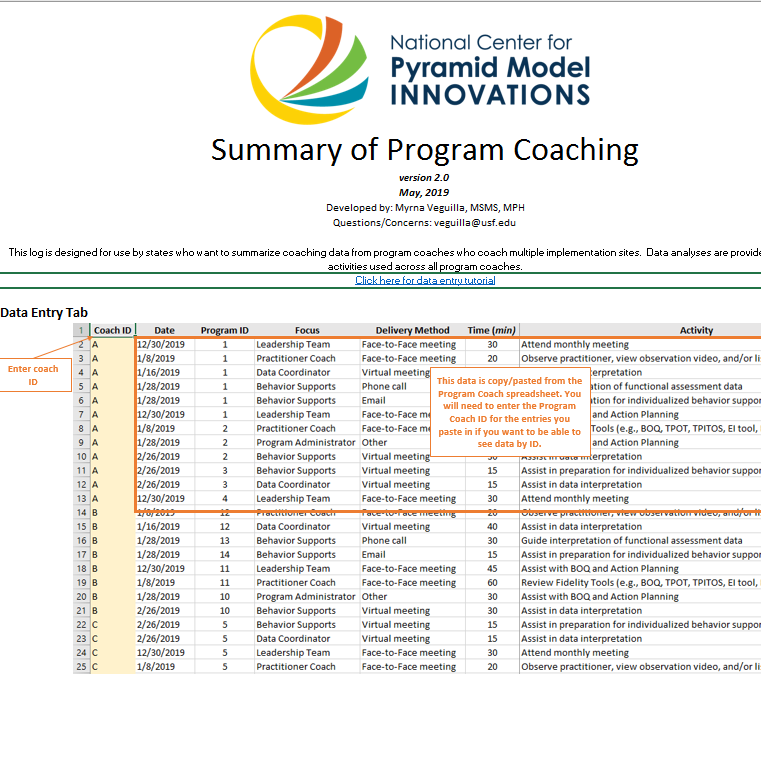
The State Summary of Program Coaching log is used by states to summarize coaching data from program coaches who coach multiple implementation sites.
Classroom & Program Tools
Early Childhood Program-Wide PBS Benchmarks of Quality v. 2.0
Authors: Lise Fox, Mary Louise Hemmeter, Susan Jack, and Denise Perez Binder (2017).
The Early Childhood Program-Wide PBS Benchmarks of Quality (Program BoQ) is designed to help programs evaluate their progress toward implementing the Pyramid Model program-wide. The tool was revised in 2017 to include critical elements to address issues related to equity and culturally responsive practices. The tool and spreadsheet used for analysis are provided below.
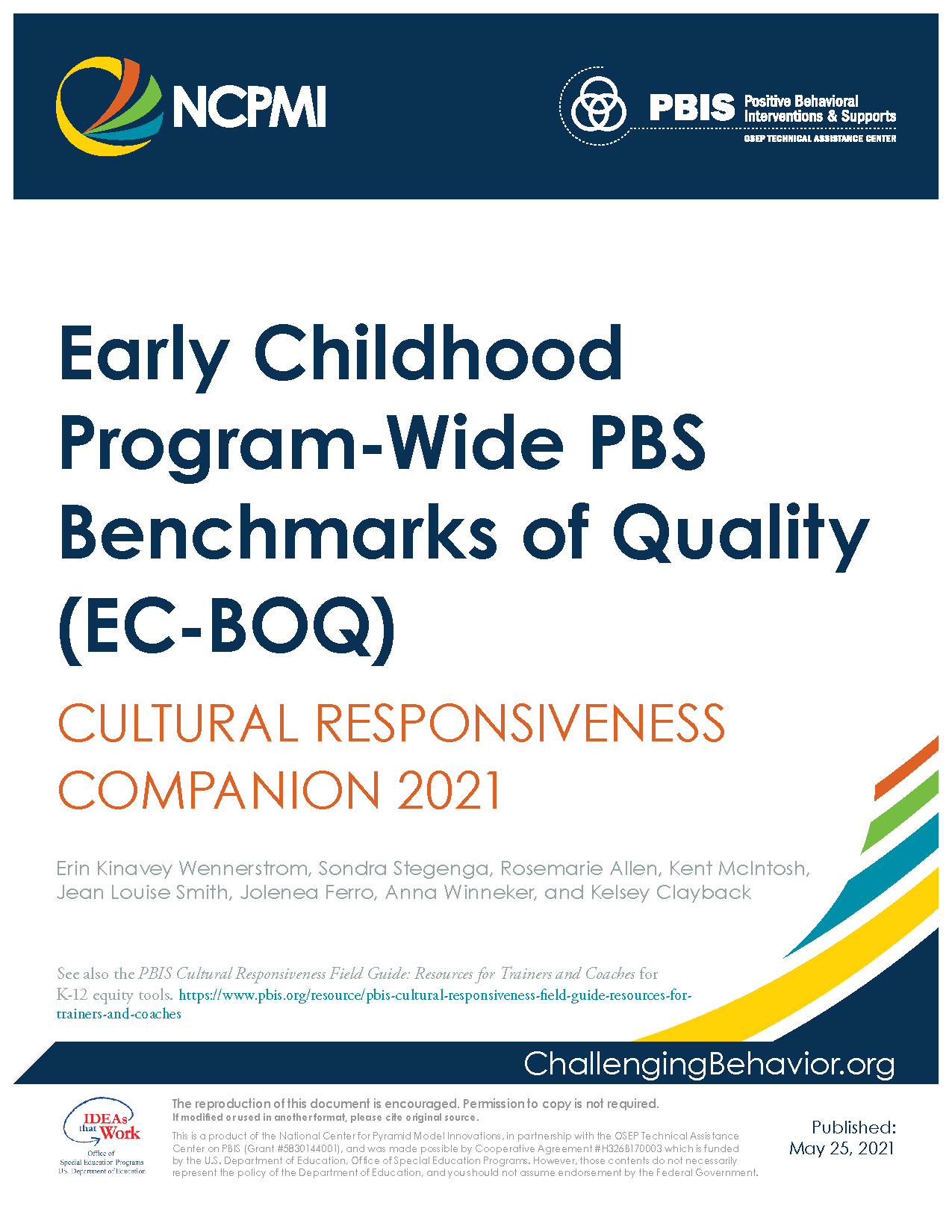
This is a companion to the Early Childhood Program-Wide PBS Benchmarks of Quality. It is a resource for early childhood PBS implementation teams to enhance the fit of their Pyramid Model systems with the cultural needs of children and families.
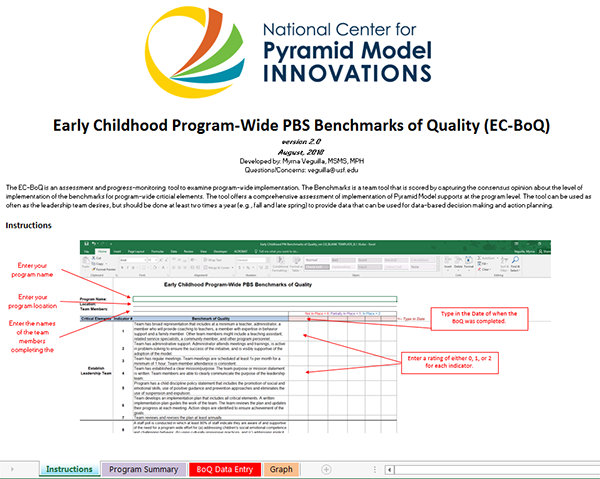
Authors: Lise Fox, Mary Louise Hemmeter, Susan Jack, and Denise Perez Binder (2017).
The Early Childhood Program-Wide PBS Benchmarks of Quality (Program BoQ) is designed to help programs evaluate their progress toward implementing the Pyramid Model program-wide. The tool was revised in 2017 to include critical elements to address issues related to equity and culturally responsive practices. The tool and spreadsheet used for analysis are provided.
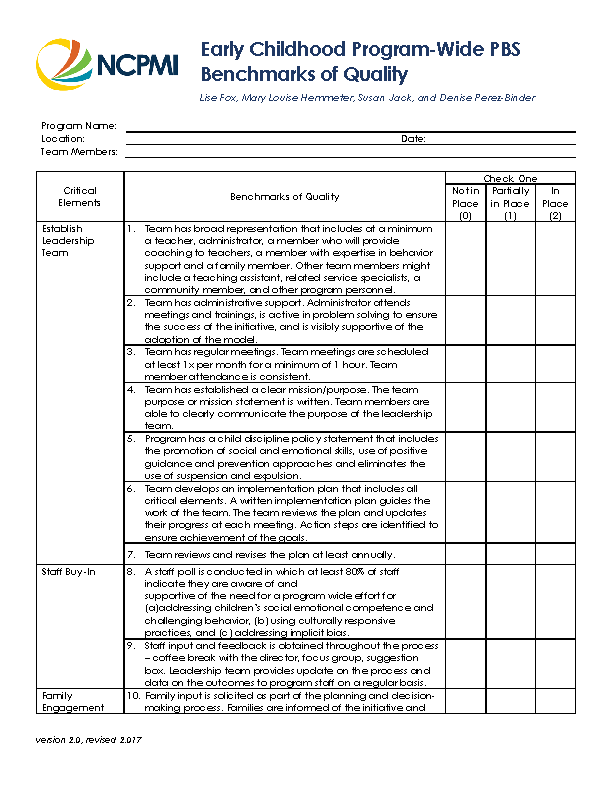
Authors: Lise Fox, Mary Louise Hemmeter, Susan Jack, and Denise Perez Binder (2017).
The Early Childhood Program-Wide PBS Benchmarks of Quality (Program BoQ) is designed to help programs evaluate their progress toward implementing the Pyramid Model program-wide. The tool was revised in 2017 to include critical elements to address issues related to equity and culturally responsive practices. The tool and spreadsheet used for analysis are provided.
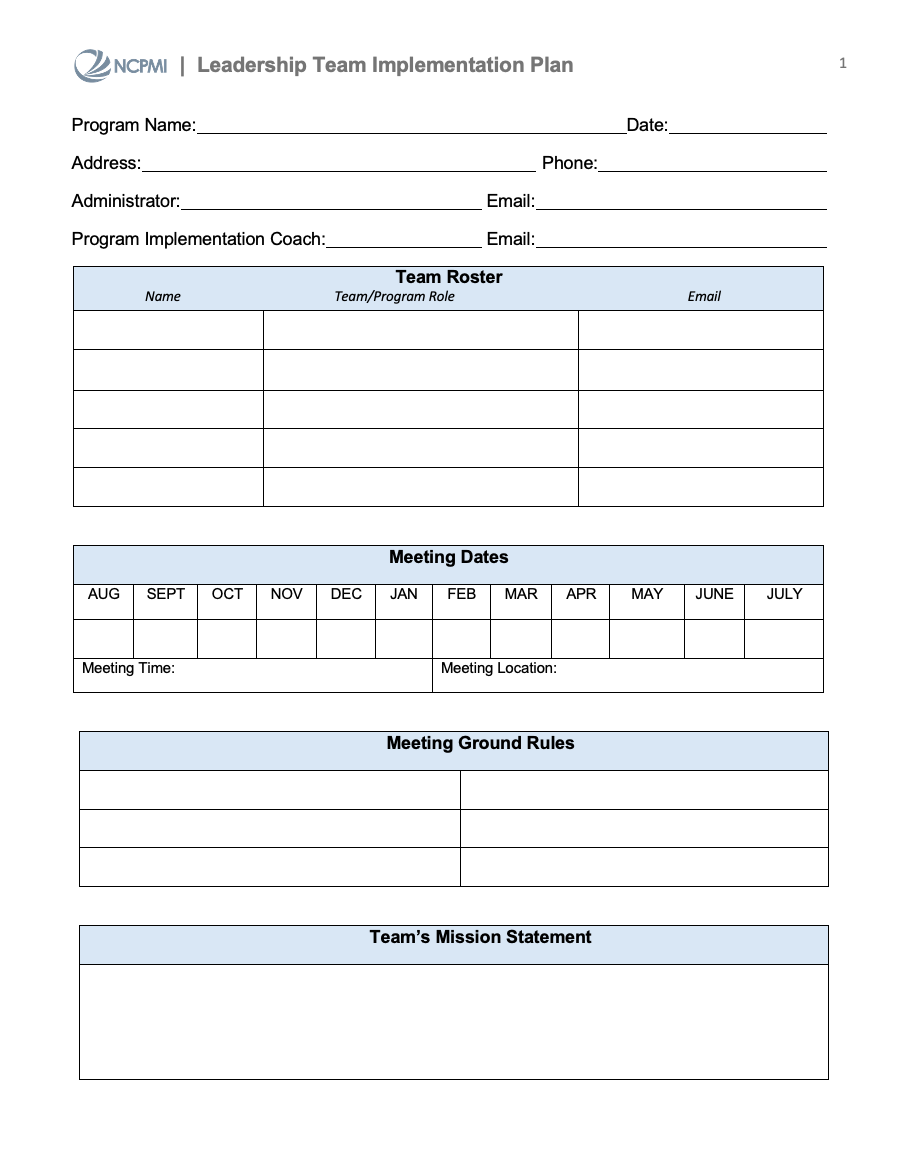
This form is used by Classroom Program Leadership Teams to write down their implementation action plans related to each benchmark of quality.
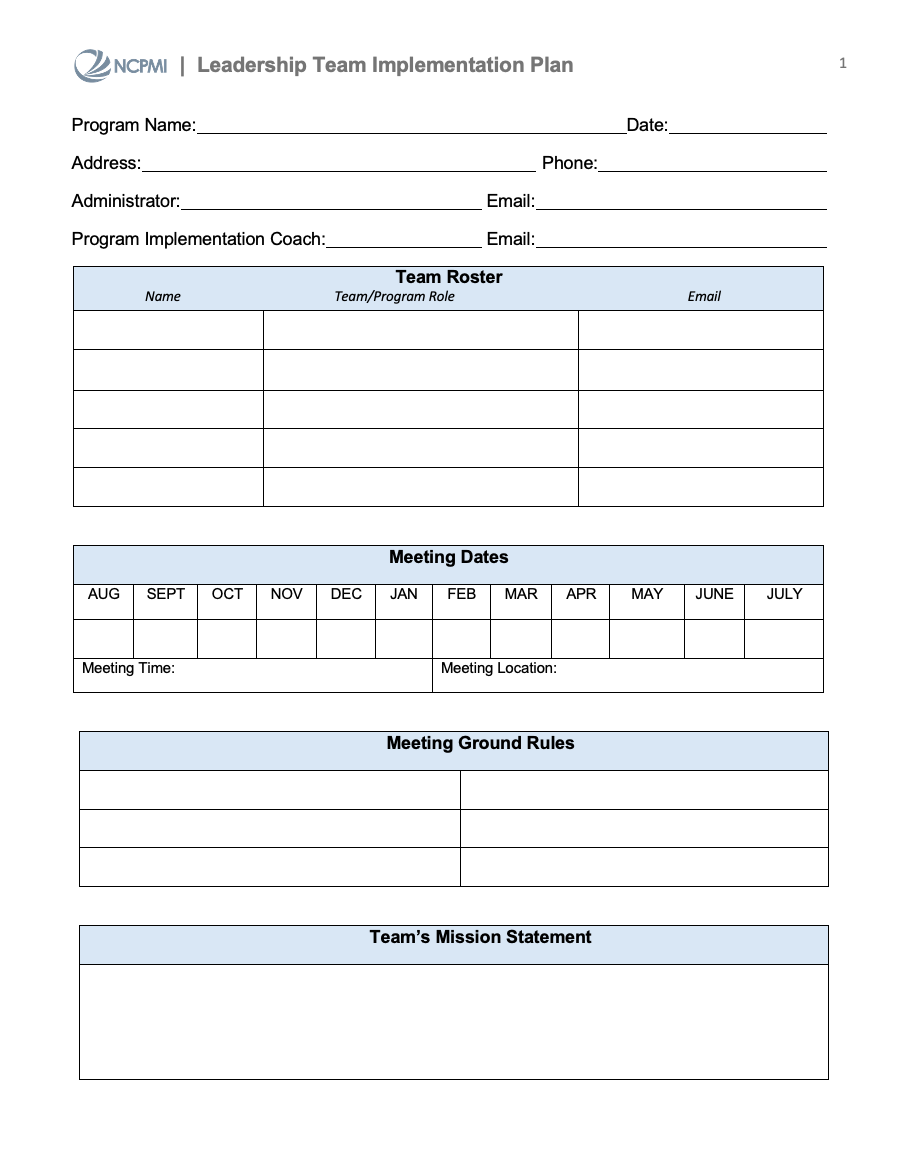
This form is used by Classroom Program Leadership Teams to write down their implementation action plans related to each benchmark of quality.
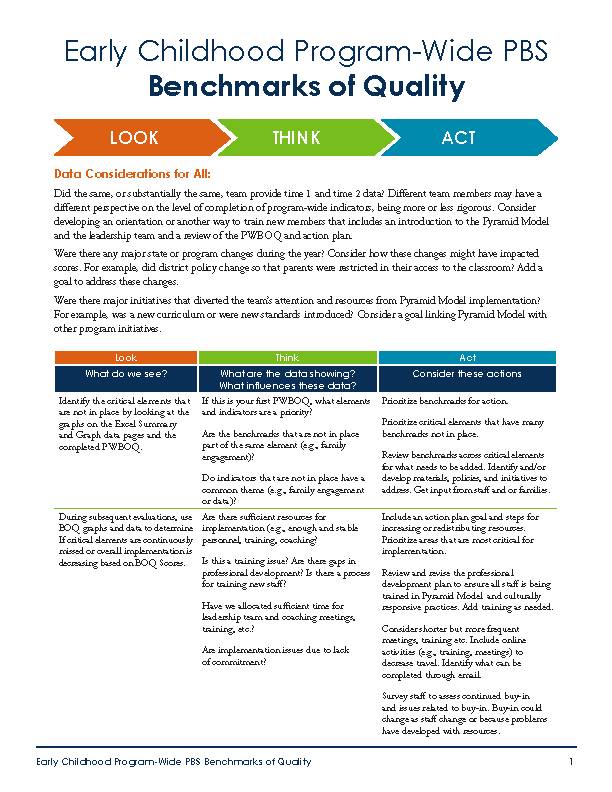
The Leadership Team can use this document to guide the three steps of data review and decision-making (Look-Think-Act). The guide provides the information on the data to review, the questions to consider, and potential actions. This guide t is used with the data summaries of the Program-Wide PBS Benchmarks of Quality.
Teaching Pyramid Observation Tool (TPOT) for Preschool Classrooms
Authors: Mary Louise Hemmeter, Lise Fox, and Patricia Snyder (2014).
Available from Paul H. Brookes Publishing, at www.brookespublishing.com. The Teaching Pyramid Observation Tool™ (TPOT™), Research Edition is used to assess the implementation of the Pyramid Model in classrooms for children who are 2-5 years old. The tool can be purchased from Paul Brookes and a spread sheet is offered for analysis.
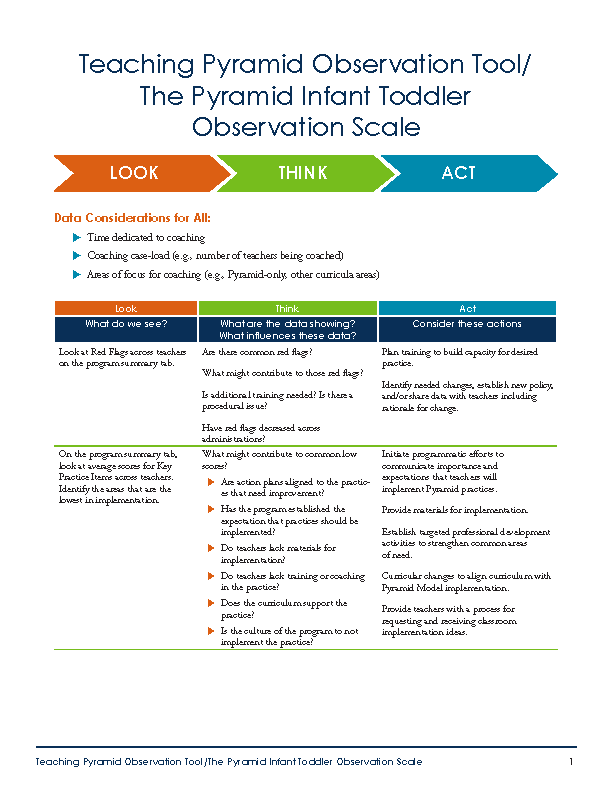
The Leadership Team can use this document to guide the three steps of data review and decision-making (Look-Think-Act). The guide provides the information on the data to review, the questions to consider, and potential actions. This guide is used with the data summaries of TPOT or TPITOS.
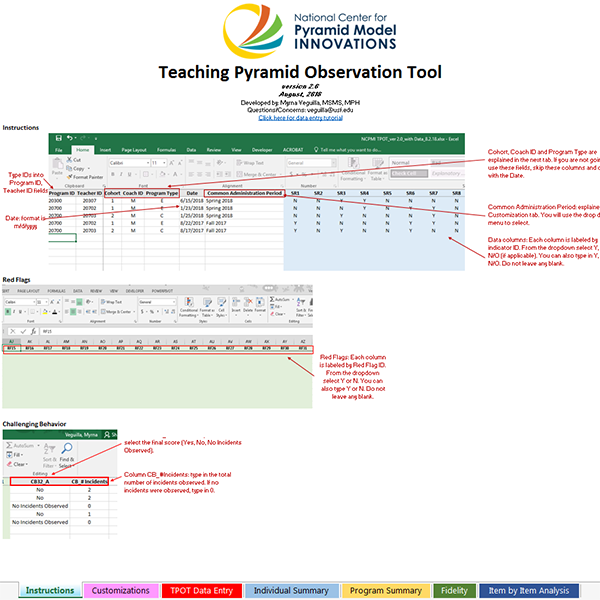
The TPOT™ Excel Scoring Spreadsheet is a tool for summarizing and graphing TPOT data. This spreadsheet allows you to enter data for an unlimited number of teachers and has the added functionality of looking at data by indicator.
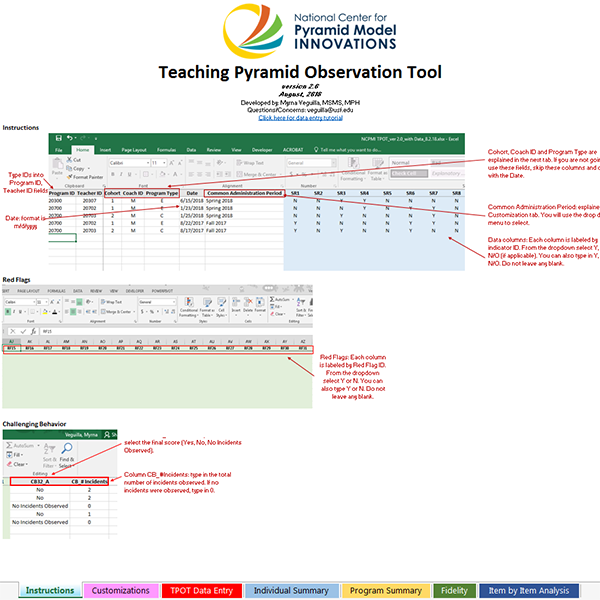
The TPOT™ Excel Scoring Excel workbook version 3.0 is a tool for summarizing and graphing TPOT data.
Teaching Pyramid Infant Toddler Observation Scale (TPITOS)
Authors: Kathryn M. Bigelow, Judith J. Carta, Dwight W. Irvin, and Mary Louise Hemmeter (2019).
Available from Paul H. Brookes Publishing at www.brookespublishing.com. The Teaching Pyramid Infant–Toddler Observation Scale for Infant–Toddler Classrooms, Research Edition (TPITOS), is used to assess implementation fidelity of Pyramid Model practices in classrooms of children ages birth to three. The tool can be purchased from Paul Brookes and a spreadsheet for PC and Mac systems are offered for analysis.
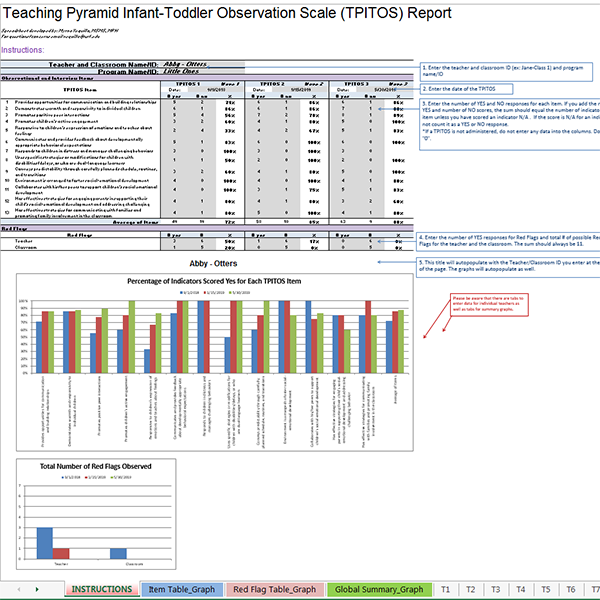
The Teaching Pyramid Infant-Toddler Observation Scale (TPITOS™) for Infant Toddler Classrooms Excel Scoring Spreadsheet is a tool for summarizing and graphing TPITOS data.
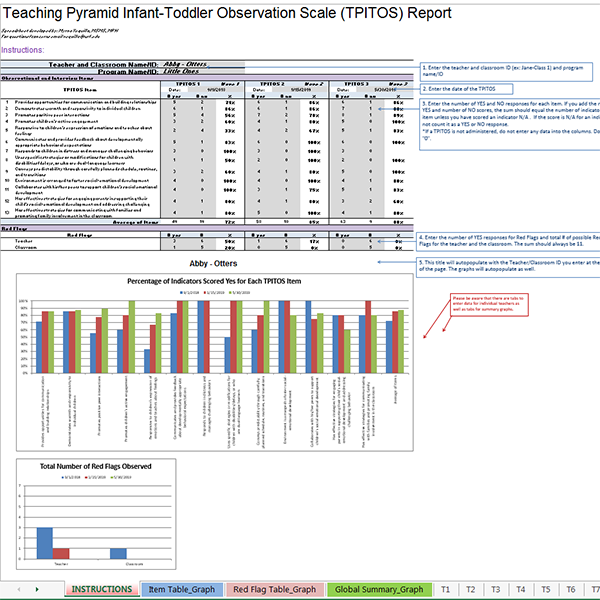
The Teaching Pyramid Infant-Toddler Observation Scale (TPITOS™) for Infant Toddler Classrooms Excel Scoring Spreadsheet is a tool for summarizing and graphing TPITOS data.
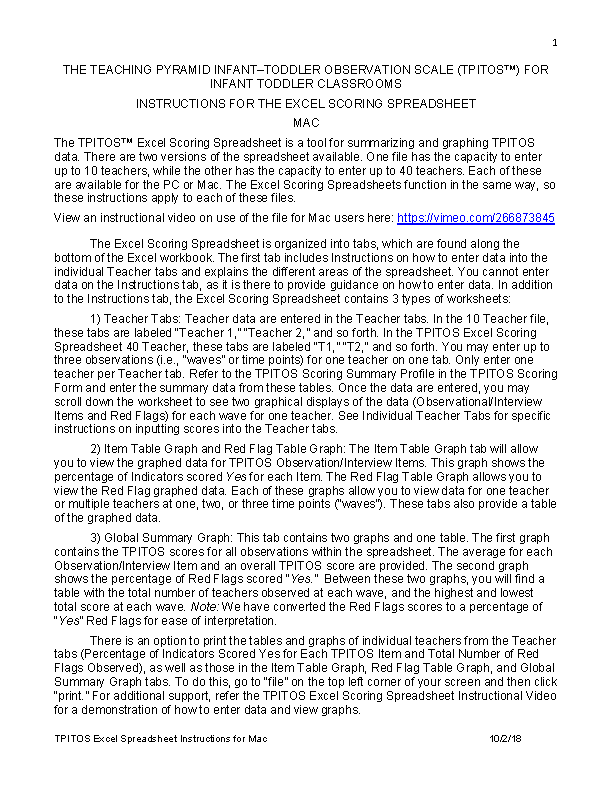
The TPITOS™ Excel Scoring Spreadsheet is a tool for summarizing and graphing TPITOS data.
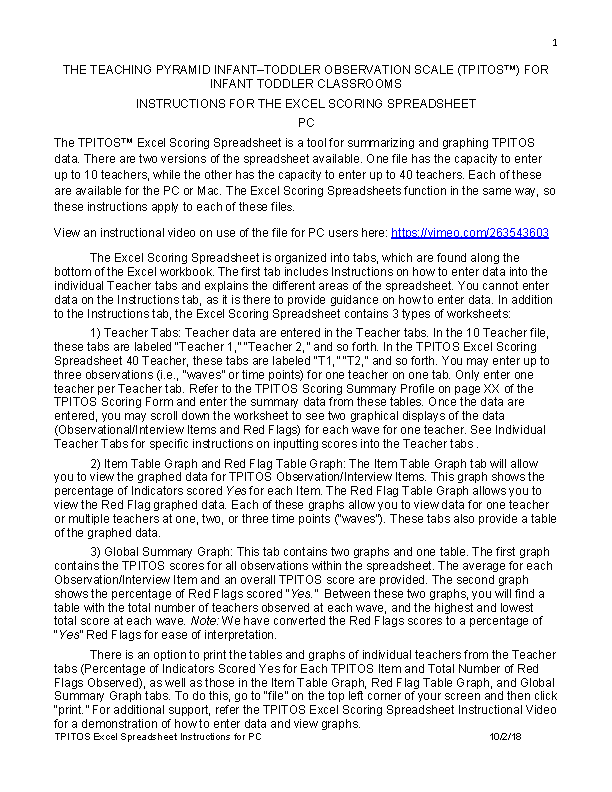
The TPITOS™ Excel Scoring Spreadsheet is a tool for summarizing and graphing TPITOS data.
Classroom Coaching Contacts
Coaching contact data provides a summary of the number and duration of coaching visits that were provided to teachers and a description of the professional development strategies used during coaching contacts. Coaching is used to support teachers in their implementation of Pyramid Practices. Coaches submit these data monthly for summary.
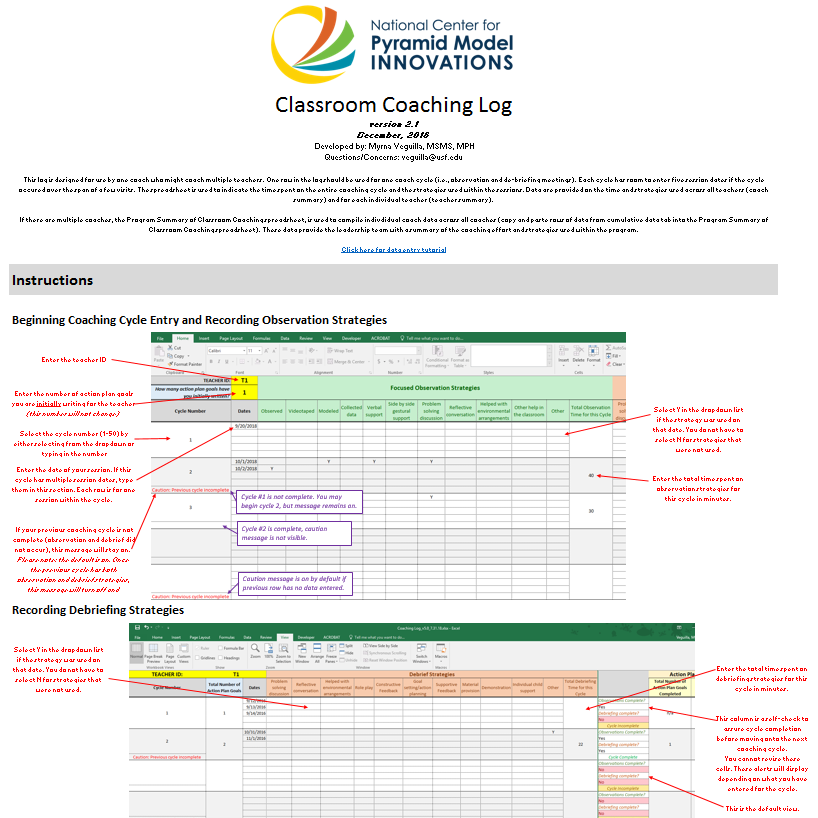
This Individual Coaching Log is designed for use by one coach who might coach multiple teachers. The spreadsheet is used to indicate the time spent on the entire coaching cycle and the strategies used within the sessions. Data are provided on the time and strategies used across all teachers (coach summary) and for an individual teacher (teacher summary).
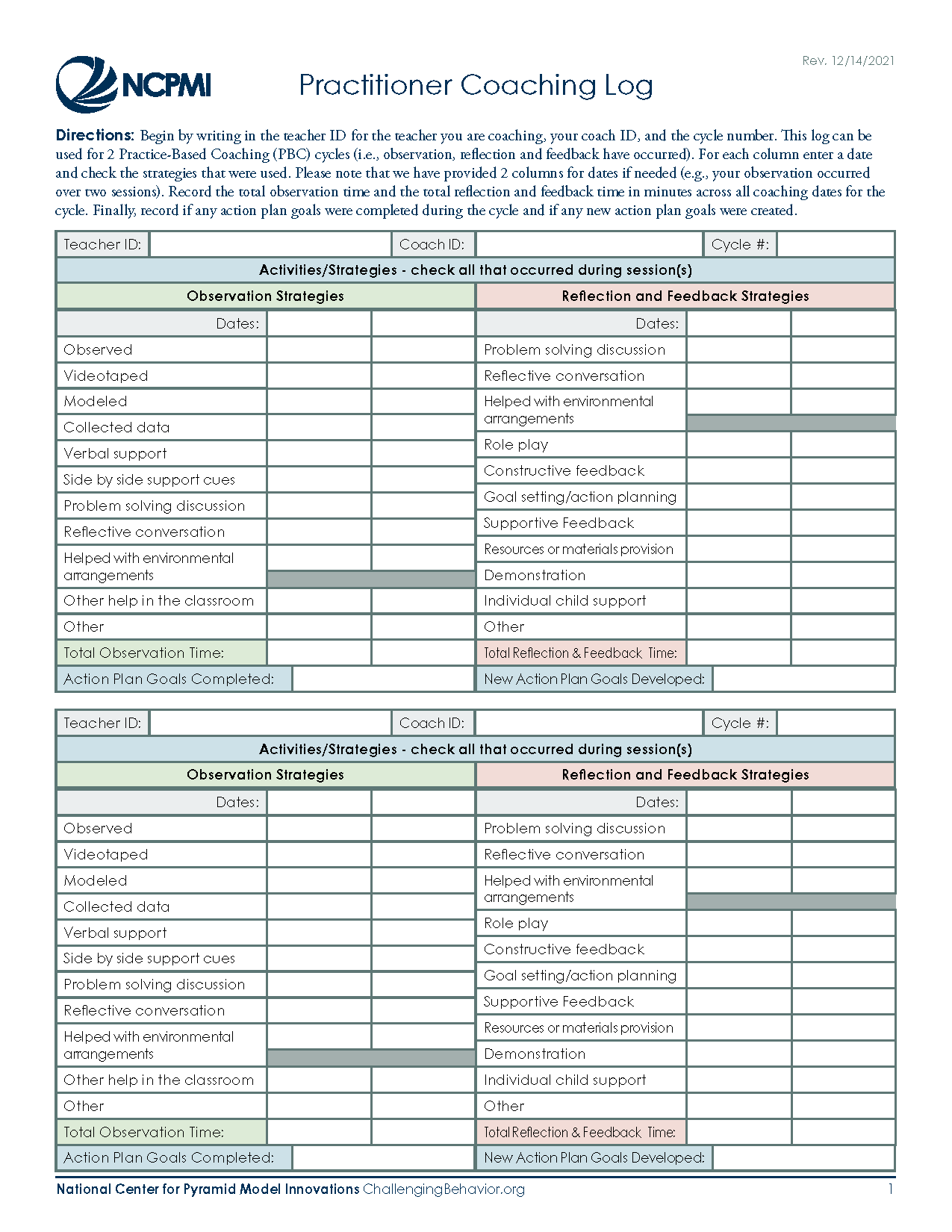
Coaching contact data provides a summary of the number and duration of coaching visits that were provided to teachers and a description of the professional development strategies used during coaching contacts. Coaching is used to support teachers in their implementation of Pyramid Practices. Coaches submit these data monthly for summary. Do you want to track your coaching contacts? This log allows you to track who received coaching and the coaching strategies that were used.
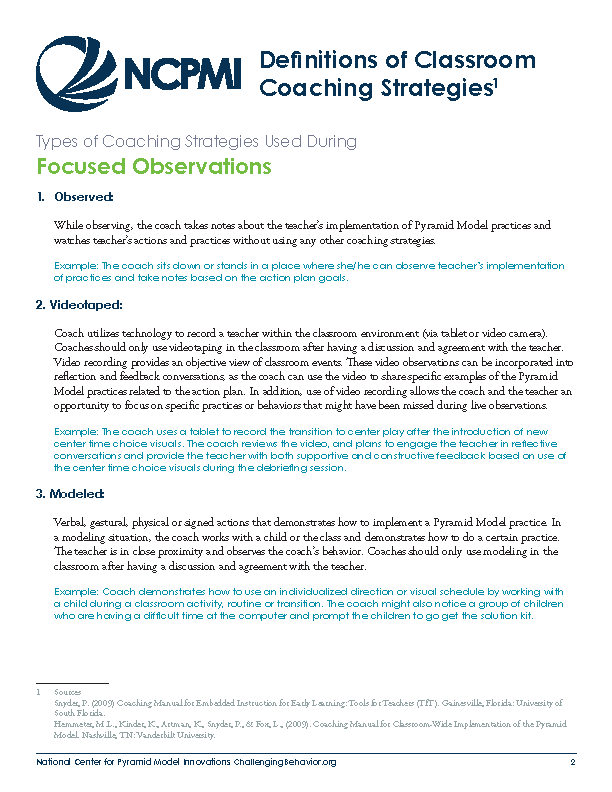
What are the strategies that can be used during your observations and debriefing sessions? This handout provides a list and operational definitions.
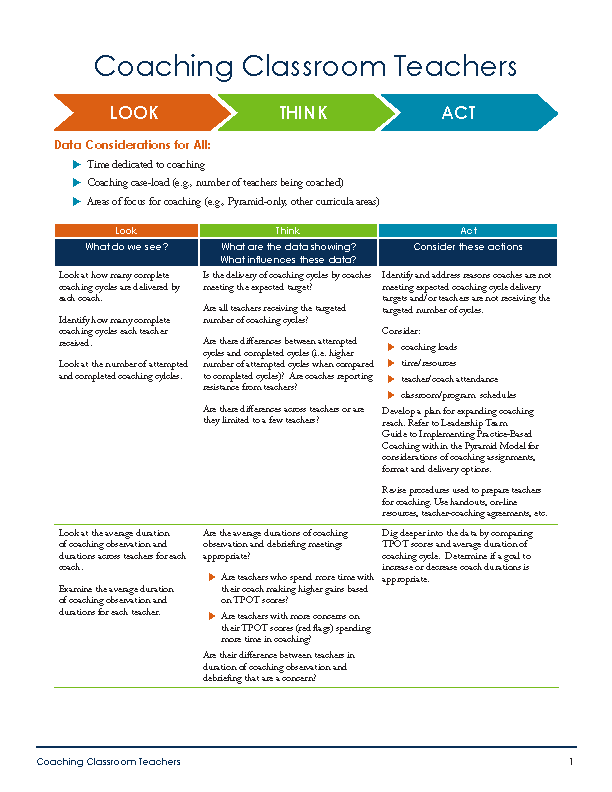
The Leadership Team can use this document to guide the three steps of data review and decision-making (Look-Think-Act). The guide provides the information on the data to review, the questions to consider, and potential actions. This guide is used to examine data from the individual classroom coaching log and program coaching data summary.
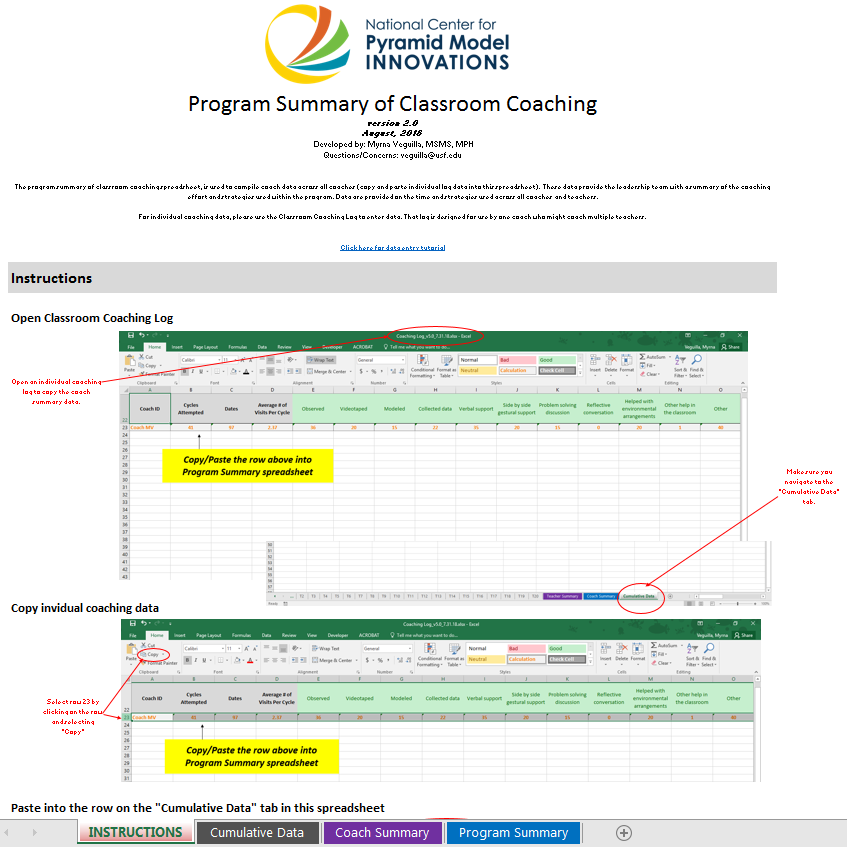
The Program Log is used to compile individual coach data across all coaches. These data provide the leadership team with a summary of the coaching effort and strategies used within the program.
Data Decision-Making and Program-Wide Implementation of the Pyramid Model
The Behavior Incident Report System (BIRS) provides early care and education programs and classrooms with a system to collect and analyze behavior incidents in their program. The system provides an efficient mechanism for gathering information on elements related to behavior incidents that can be used analytically to make decisions about providing supports to teachers and children within the program. Teachers within programs collect data on behavior incidents that are not developmentally normative or are a cause of concern to the teacher. These data are summarized monthly to provide formative data for examining factors related to behavior incidents (child, teacher, activity, behavior type, behavior motivation, and responses to the behavior). In addition, these data provide summative information on the frequency of behavior incidents over time and an analysis of potential equity issue by calculating disproportionality related to race, ethnicity, IEP status, gender, and dual language learners.

The Behavior Incident Report System (BIRS) provides early care and education programs and classrooms with a system to collect and analyze behavior incidents in their program. The system provides an efficient mechanism for gathering information on elements related to behavior incidents that can be used analytically to make decisions about providing supports to teachers and children within the program. Teachers within programs collect data on behavior incidents that are not developmentally normative or are a cause of concern to the teacher. These data are summarized monthly to provide formative data for examining factors related to behavior incidents (child, teacher, activity, behavior type, behavior motivation, and responses to the behavior). In addition, these data provide summative information on the frequency of behavior incidents over time and an analysis of potential equity issue by calculating disproportionality related to race, ethnicity, IEP status, gender, and dual language learners.
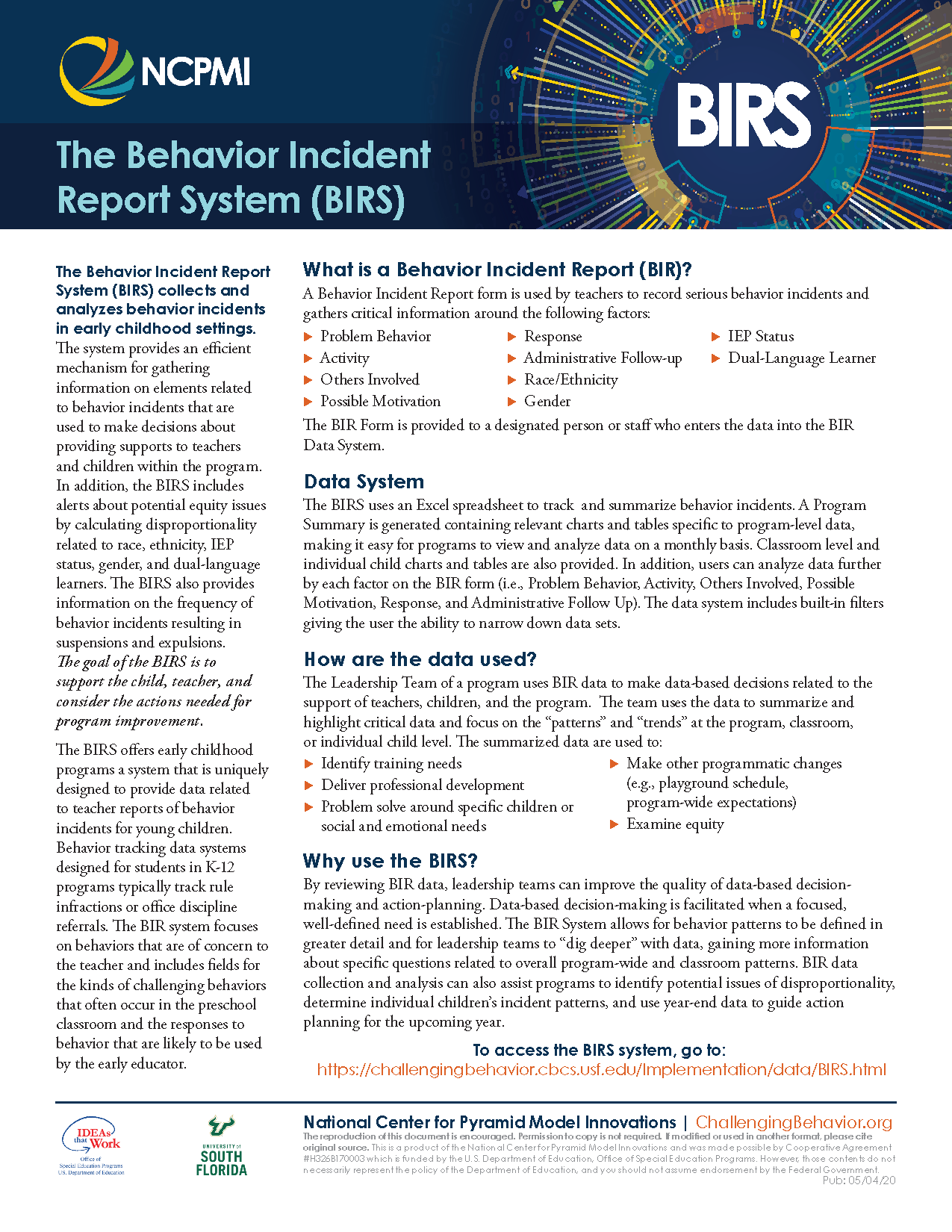
This fact sheet describes the BIR system, features, and value for an early childhood program.
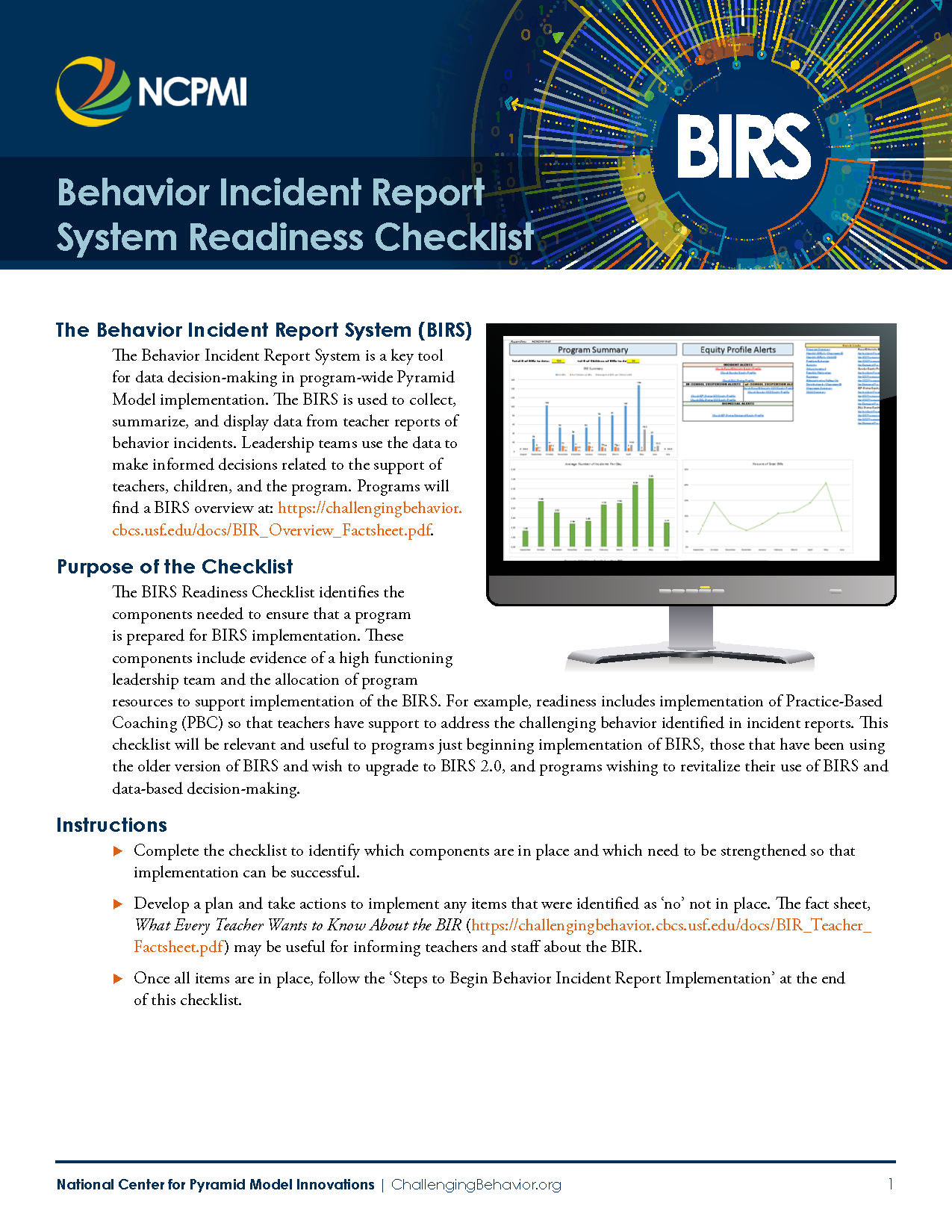
The BIRS Readiness Checklist identifies the components needed to ensure that a program is prepared for BIRS implementation.
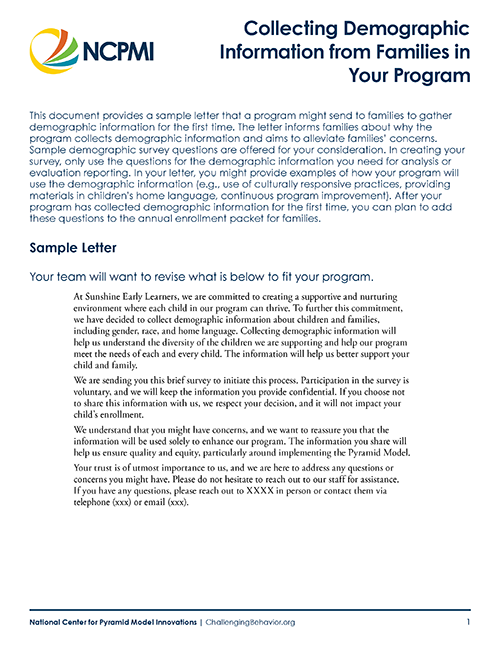
This document provides programs with guidance and sample questions for to collect demographic information for children enrolled in the program.
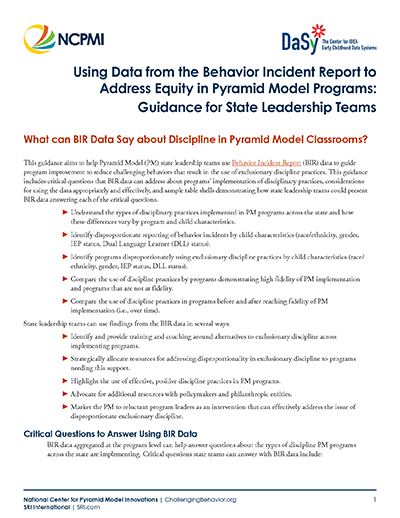
This resource provides State Leadership Teams with guidance on the collection and analysis of behavior incident report data from programs.

This resource answers frequently asked questions regarding the use of the Behavior Incident Reporting System.
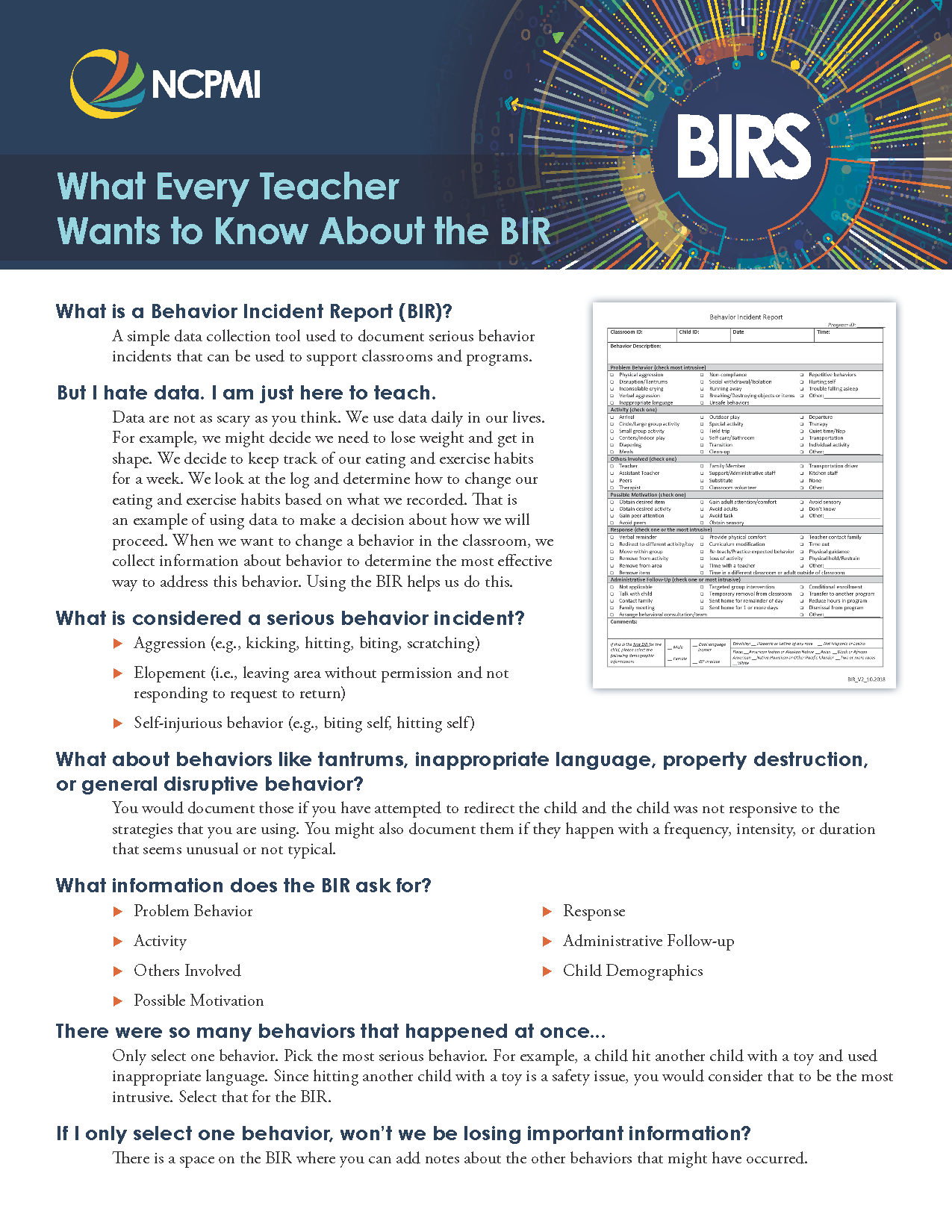
This handout provides teachers with information about the BIR and how they will collect data in the classroom.
Family Child Care Home (FCCH) Program-Wide PBS Benchmarks of Quality
The Family Child Care Home Program-Wide Benchmarks of Quality is used by a family child care home provider to identify and track the critical elements for implementing the Pyramid Model in their program.
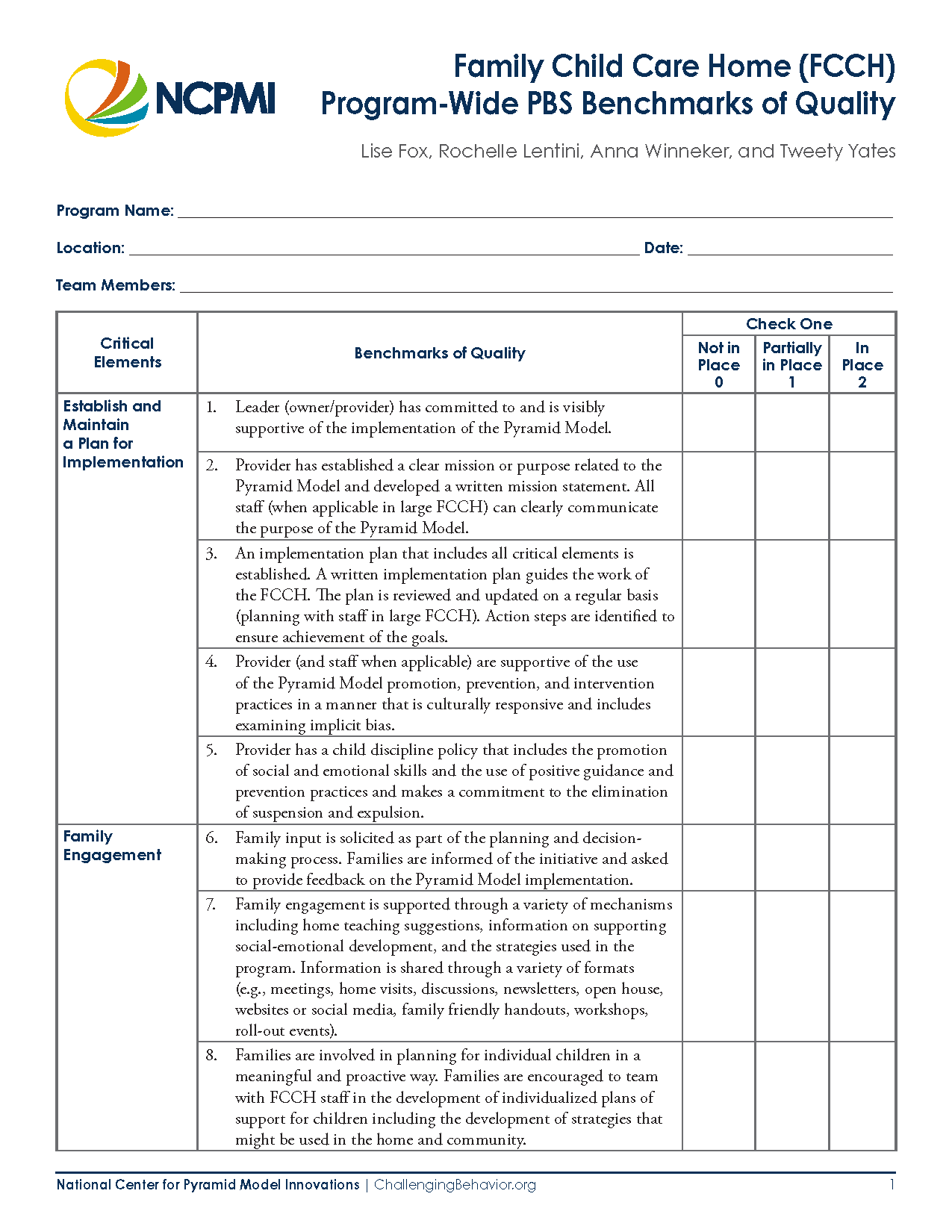
The Family Child Care Home Program-Wide Benchmarks of Quality is used by a family child care home provider to identify the critical elements for implementing the Pyramid Model for Promoting the Social and Emotional Competence of Infants and Young Children in their program.
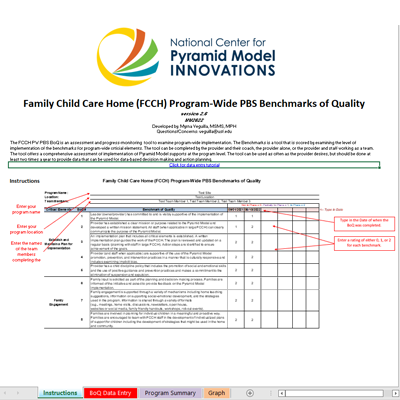
The Family Child Care Home Program-Wide Benchmarks of Quality is used by a family child care home provider to identify the critical elements for implementing the Pyramid Model for Promoting the Social and Emotional Competence of Infants and Young Children in their program.
Early Intervention Program Tools
Pyramid Model Early Intervention (Part C) Benchmarks of Quality v. 1.0
Authors: Erin E. Barton, Lise Fox, and Ashley Nemec (2018).
The Pyramid Model Early Intervention (Part C) Benchmarks of Quality (EI BoQ) is designed to help agencies/programs evaluate their progress toward implementing the Pyramid Model program-wide. The tool was revised in 2018. The tool and spreadsheet used for analysis are provided below.
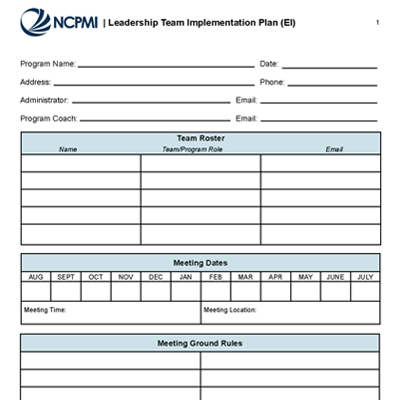
This form is used by Early Intervention Program Leadership Teams to write down their implementation action plans related to each benchmark of quality.
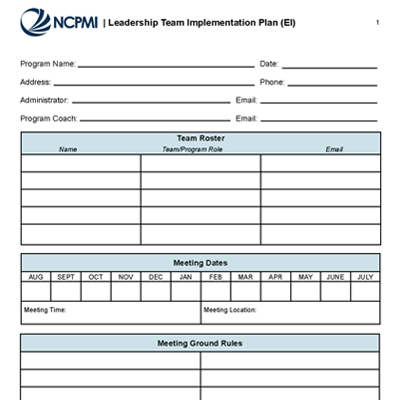
This form is used by Early Intervention Program Leadership Teams to write down their implementation action plans related to each benchmark of quality.
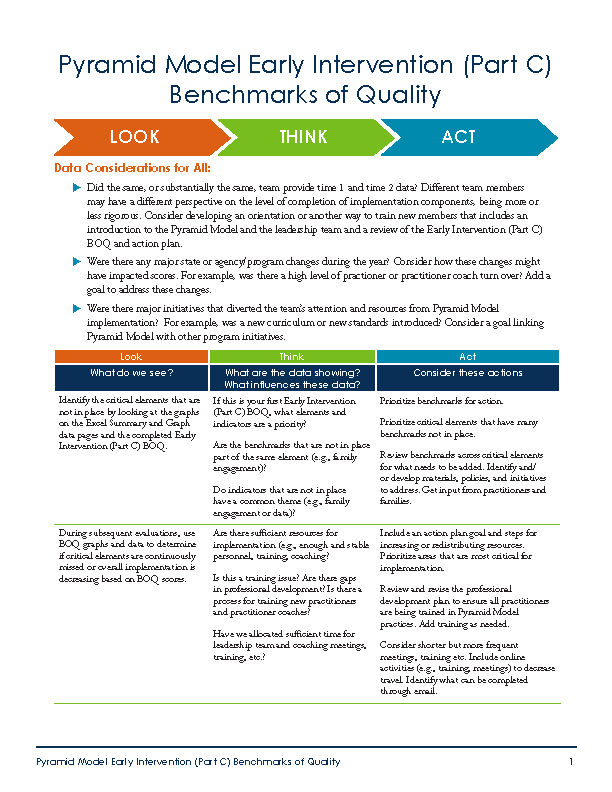
The Leadership Team can use this document to guide the three steps of data review and decision-making (Look-Think-Act). The guide provides the information on the data to review, the questions to consider, and potential actions. This guide is used with the data summaries of the Pyramid Model Early Intervention (Part C) Benchmarks of Quality.
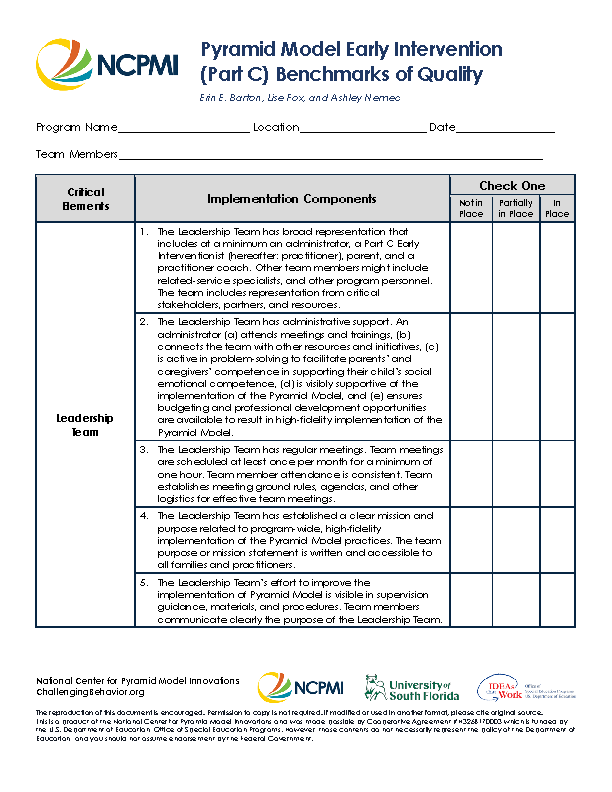
Authors: Erin E. Barton, Lise Fox, and Ashley Nemec (2018). The Pyramid Model Early Intervention (Part C) Benchmarks of Quality (EI BoQ) is designed to help agencies/programs evaluate their progress toward implementing the Pyramid Model program-wide. The tool was revised in 2018.
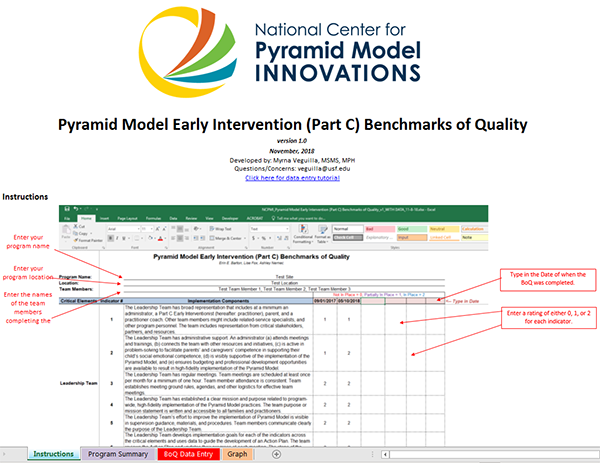
Data entry spreadsheet for the Pyramid Model Early Intervention (Part C) Benchmarks of Quality v1.0
Early Intervention Practitioner Coaching Contacts
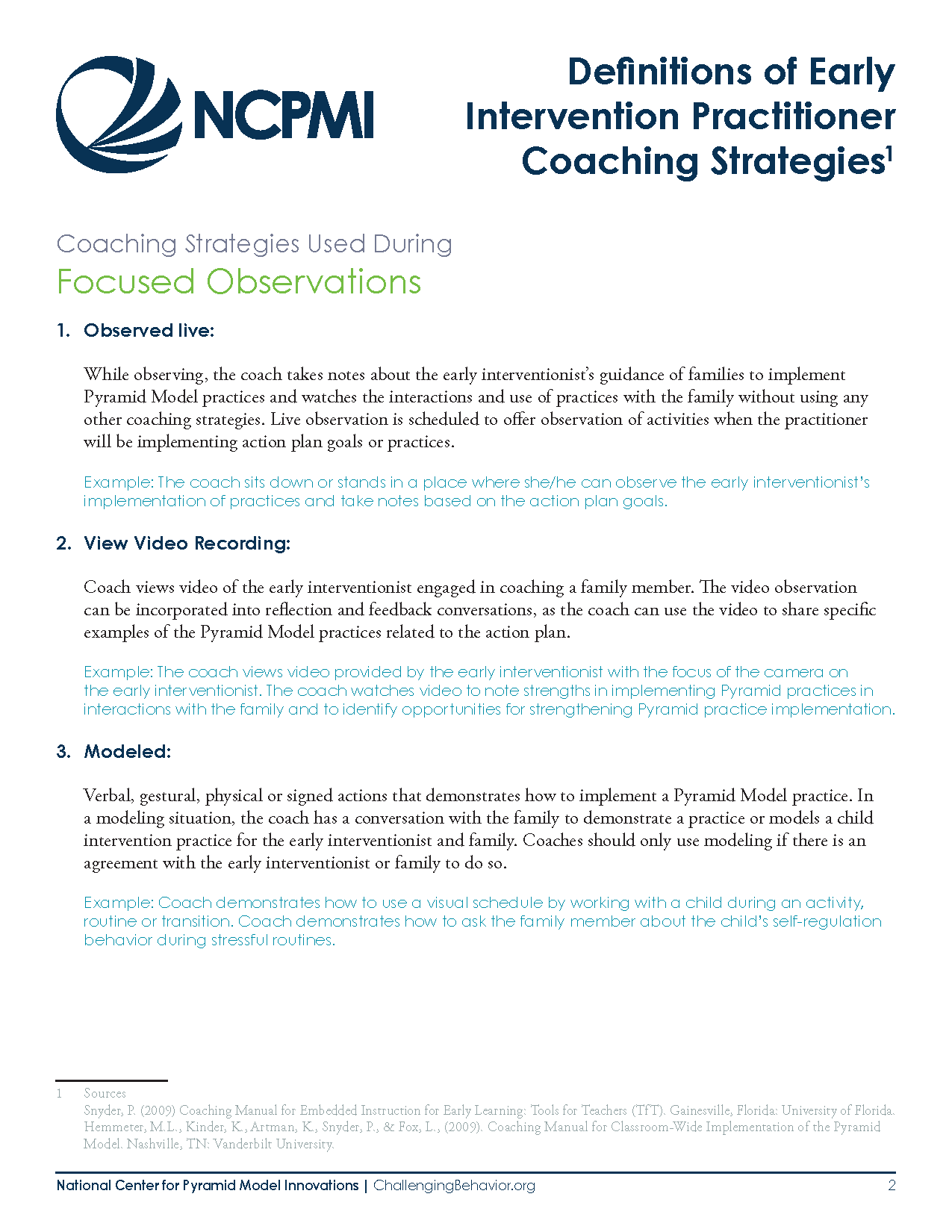
What are the strategies that can be used during your observations and debriefing sessions? This handout provides a list and operational definitions.
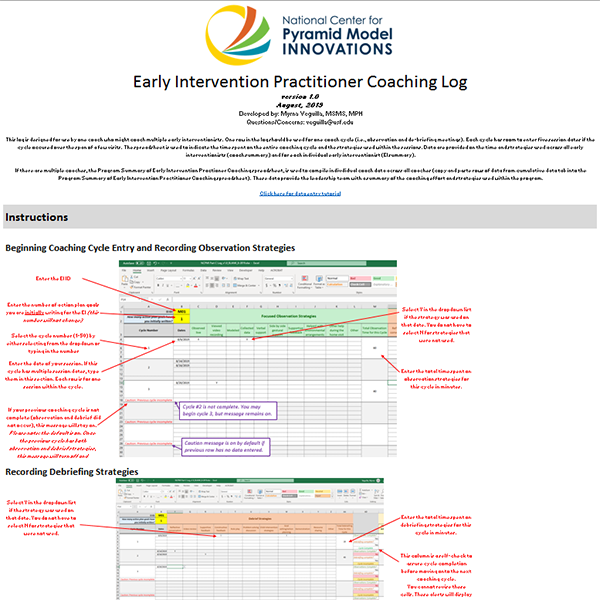
This log is designed for use by one coach who might coach multiple early interventionists.? The spreadsheet is used to indicate the time spent on the entire coaching cycle and the strategies used within the sessions. Data are provided on the time and strategies used across all practitioners(coach summary) and for each individual practitioner (EI summary).
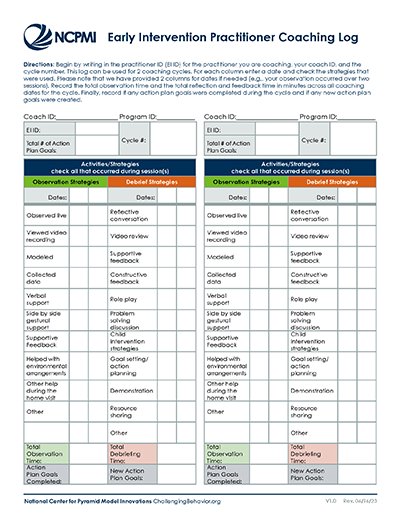
A log for practitioner coaches to use to track time, strategies, and practice-based coaching cycles provided to early intervention practitioners.
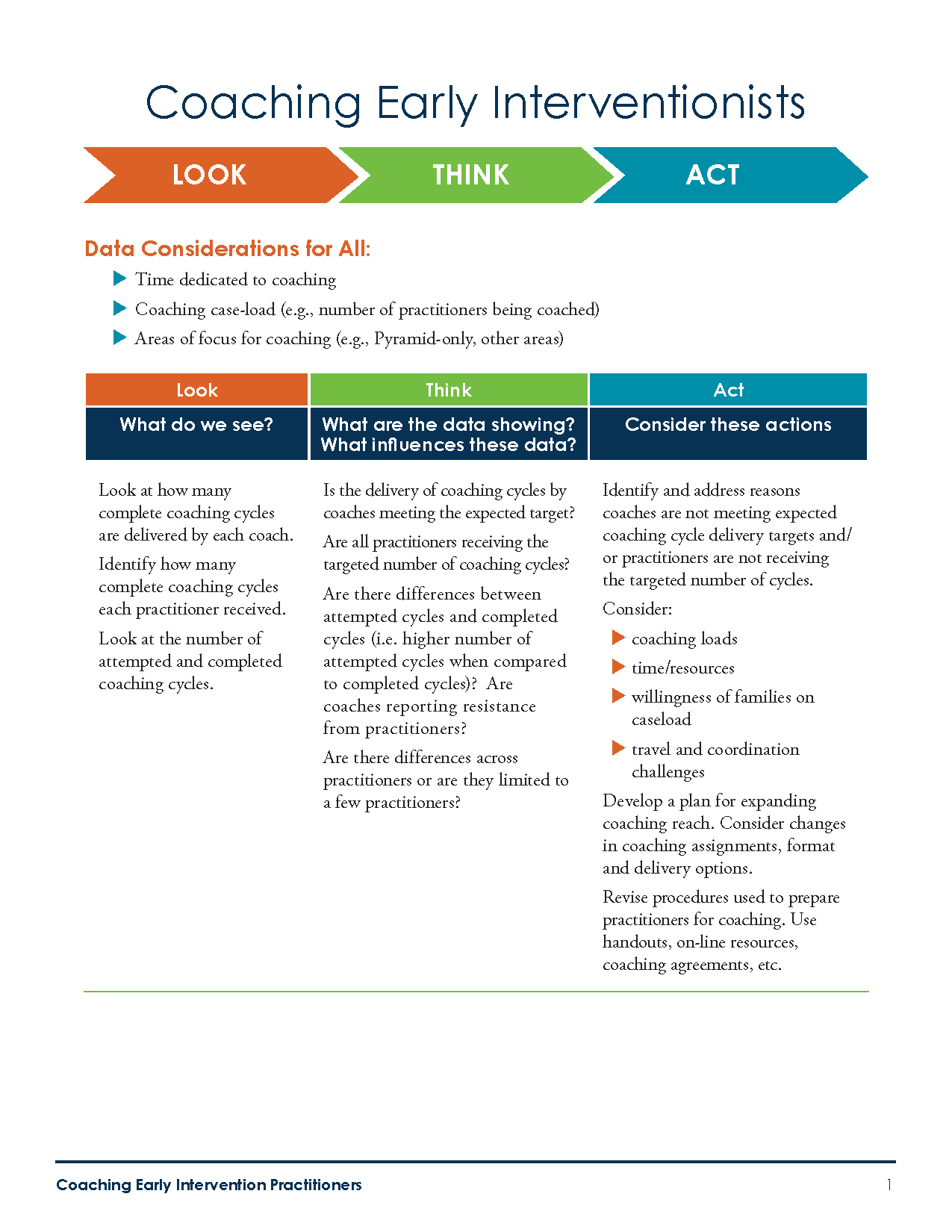
The Leadership Team can use this document to guide the three steps of data review and decision-making (Look-Think-Act). The guide provides the information on the data to review, the questions to consider, and potential actions. This guide is used to examine data from the Early Intervention Practitioner Coaching Log and the EIPPFI.
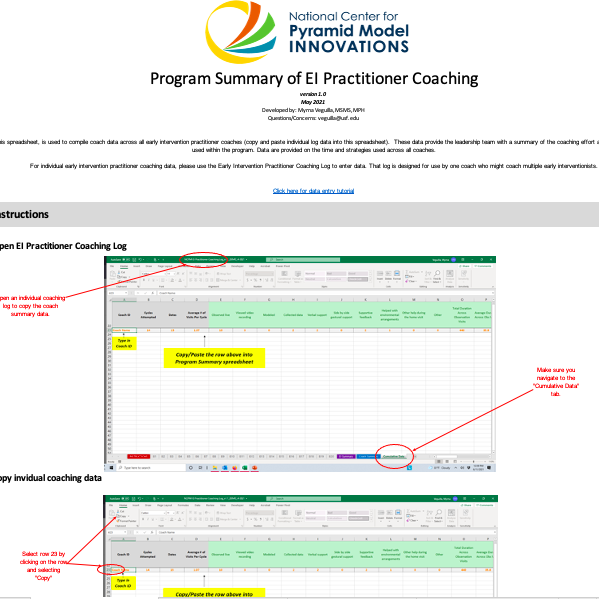
This spreadsheet is to be used to combine data from EI Practitioner Coaches in the same program. It provides a summary across EI Practitioner Coaches.
Early Interventionist Pyramid Practices Fidelity Instrument (EIPPFI)
The Early Intervention Pyramid Practice Fidelity Instrument (EIPPFI) is used to assess the implementation of Pyramid Model practices by early interventionists in the coaching of family caregivers. EIPPFI practices are aligned with the Division for Early Childhood Recommended Practices and the Principles of Early Intervention. EIPPFI organizes practices within six practice categories: 1) Building Partnerships with Families; 2) Social Emotional Development; 3) Family-centered Coaching; 4) Dyadic Relationships; 5) Children with Challenging Behavior; and 6) Social Emotional Assessment.
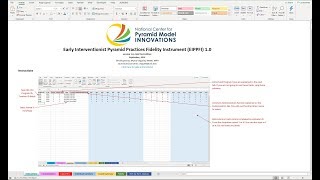
This tutorial guides users through the NCPMI Early Interventionist Pyramid Practices Fidelity Instrument (EIPPFI) 1.0 Data Entry Spreadsheet. Viewers will learn how to use each tab within the workbook.
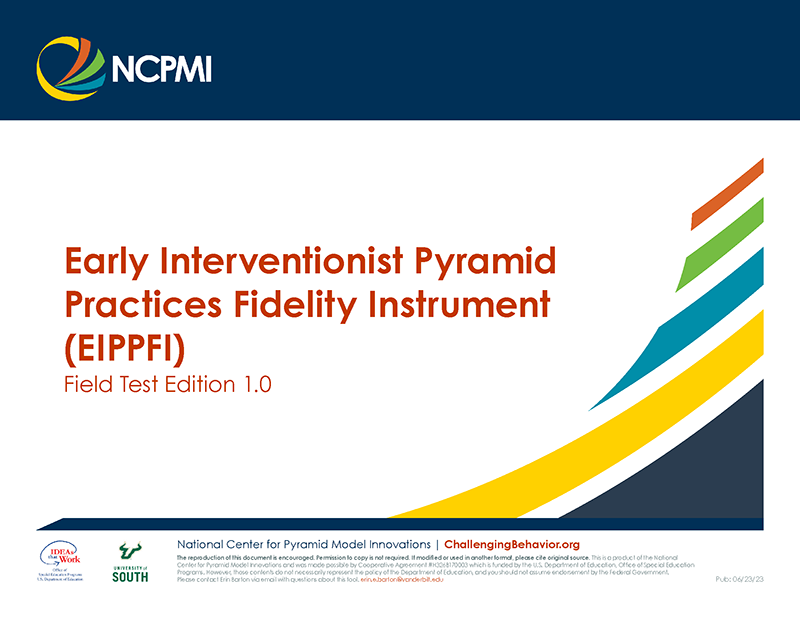
The Early Intervention Pyramid Practice Fidelity Instrument (EIPPFI) is used to assess the implementation of Pyramid Model practices by early interventionists in the coaching of family caregivers. EIPPFI practices are aligned with the Division for Early Childhood Recommended Practices and the Principles of Early Intervention. EIPPFI organizes practices within six practice categories: 1) Building Partnerships with Families; 2) Social Emotional Development; 3) Family-centered Coaching; 4) Dyadic Relationships; 5) Children with Challenging Behavior; and 6) Social Emotional Assessment.
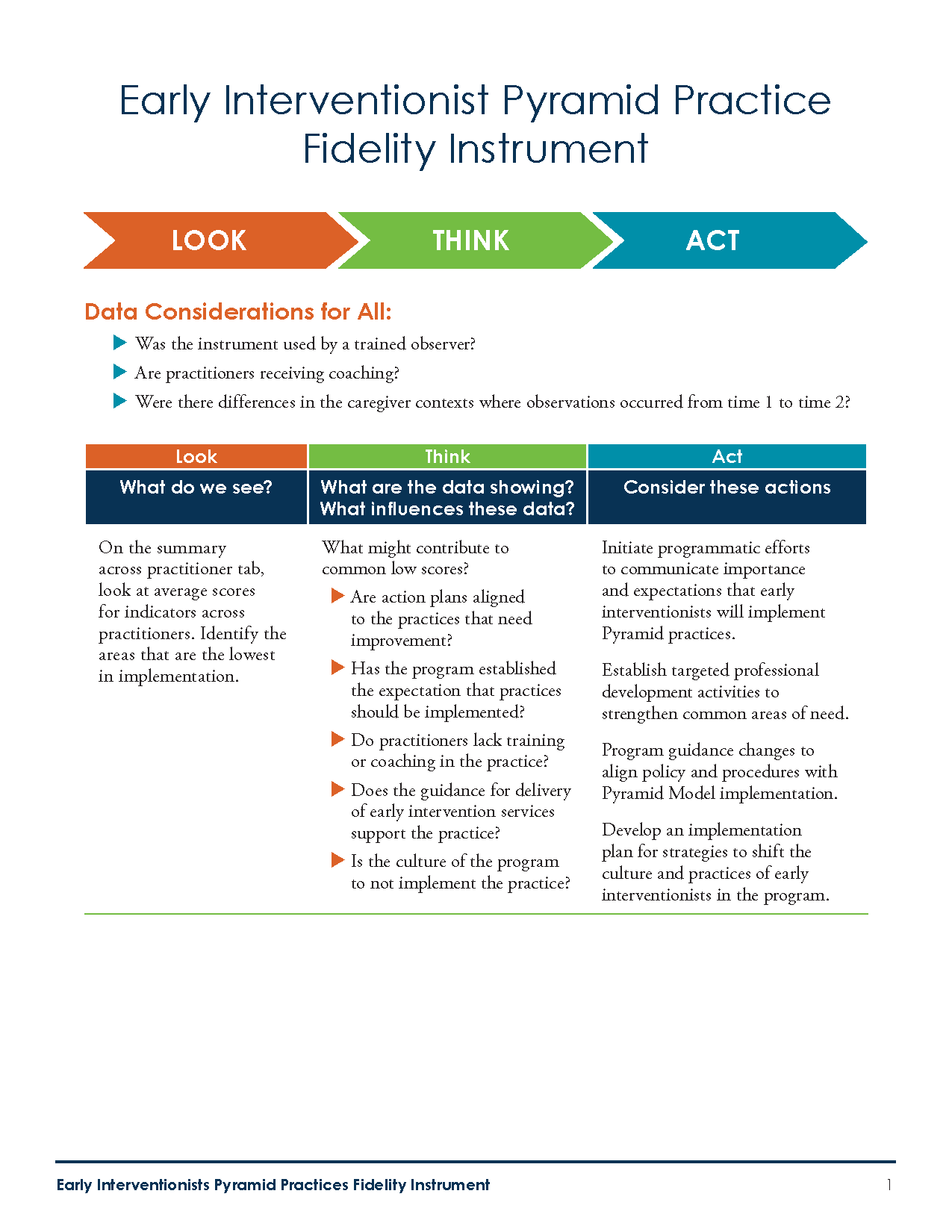
The Leadership Team can use this document to guide the three steps of data review and decision-making (Look-Think-Act). The guide provides the information on the data to review, the questions to consider, and potential actions. This guide is used to examine data from the Early Intervention Practitioner Pyramid Practice Fidelity Instrument (EIPPFI).
Community Leadership Team Tools
Community-Wide Benchmarks of Quality

The Community-Wide Benchmarks of Quality (CW-BoQ) Excel workbook is used to enter and summarize CW-BoQ data.
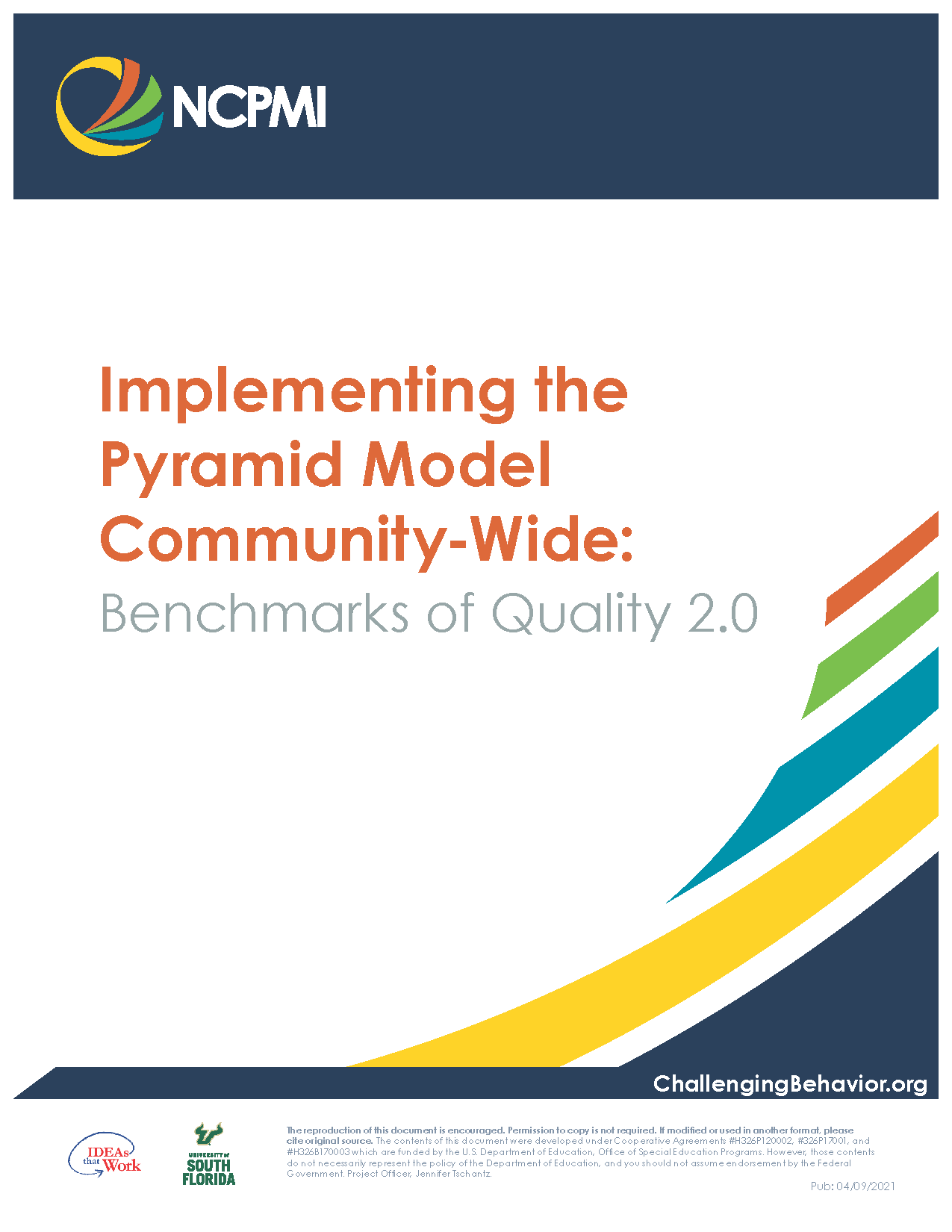
The Community-Wide Benchmarks of Quality (CW-BoQ) was developed to provide Community Leadership Teams (CLT) with a tool to identify the critical elements for implementing the Pyramid Model for Promoting the Social and Emotional Competence of Infants and Young Children within early childhood education and care programs across the community. This tool might be used by a regional entity that has oversight for early childhood education programs in an area (e.g., county, service district), by a school district or Head Start grantee that has classrooms across multiple schools and programs, or by a community-level cross-sector team that has been formed to implement and scale-up Pyramid Model implementation.
Other Data Resources
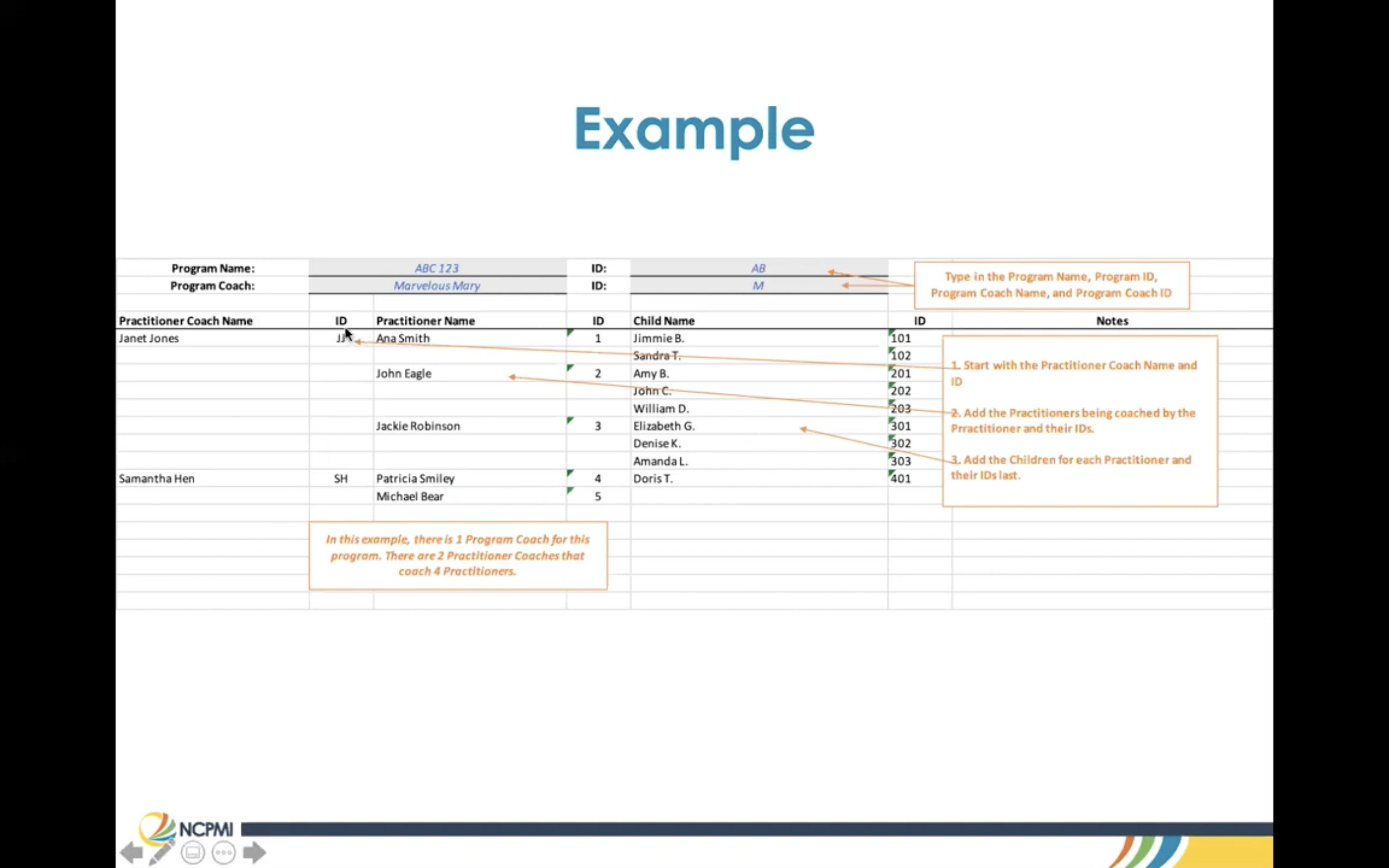
This tutorial goes through creating unique identification codes for program staff and children to be used with the various Pyramid Model data tools.
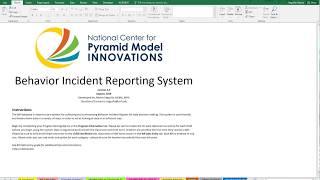
This tutorial guides users through the NCPMI Behavior Incident Reporting System Workbook. Viewers will learn how to use each tab within the workbook.
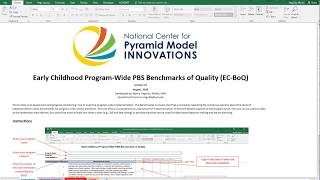
This tutorial guides users through the NCPMI Early Childhood Program-Wide PBS Benchmarks of Quality v. 2.0 Excel spreadsheet.Viewers will learn how to use each tab within the workbook.
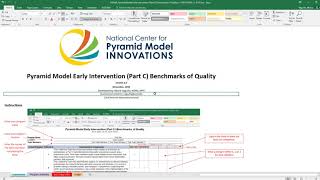
This tutorial guides users through the NCPMI Early Intervention Part C Benchmarks of Quality v1 Data Entry spreadsheet.Viewers will learn how to use each tab within the workbook.
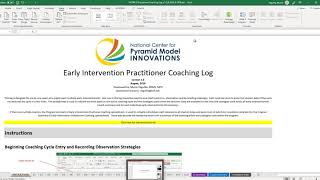
This tutorial guides users through the NCPMI Early Intervention Practitioner Coaching Log. Viewers will learn how to use each tab within the workbook.
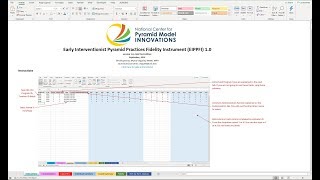
This tutorial guides users through the NCPMI Early Interventionist Pyramid Practices Fidelity Instrument (EIPPFI) 1.0 Data Entry Spreadsheet. Viewers will learn how to use each tab within the workbook.

This tutorial guides users through the NCPMI Individual Classroom Coaching Log Workbook. Viewers will learn how to use each tab within the workbook.

This tutorial guides users through the NCPMI Program Coaching log. Viewers will learn how to use each tab within the workbook.
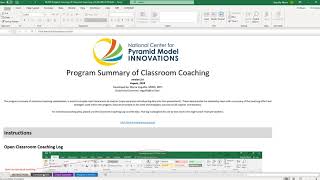
This tutorial guides users through the NCPMI Program Summary of Classroom Coaching Log Workbook. Viewers will learn how to use each tab within the workbook.
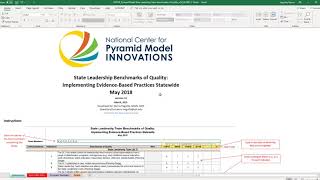
This tutorial guides users through the NCPMI State Leadership Benchmarks of Quality v2.0 Data Entry Spreadsheet. Viewers will learn how to use each tab within the workbook.
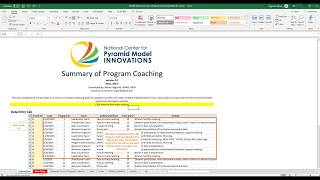
This tutorial guides users through the NCPMI State Summary of Program Coaching Log Data Entry Spreadsheet. Viewers will learn how to use each tab within the workbook.
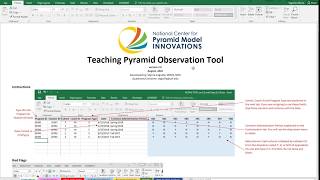
This tutorial guides users through the NCPMI Teaching Pyramid Observation Tool (TPOT) for Preschool Classrooms scoring spreadsheet. Viewers will learn how to use each tab within the workbook.
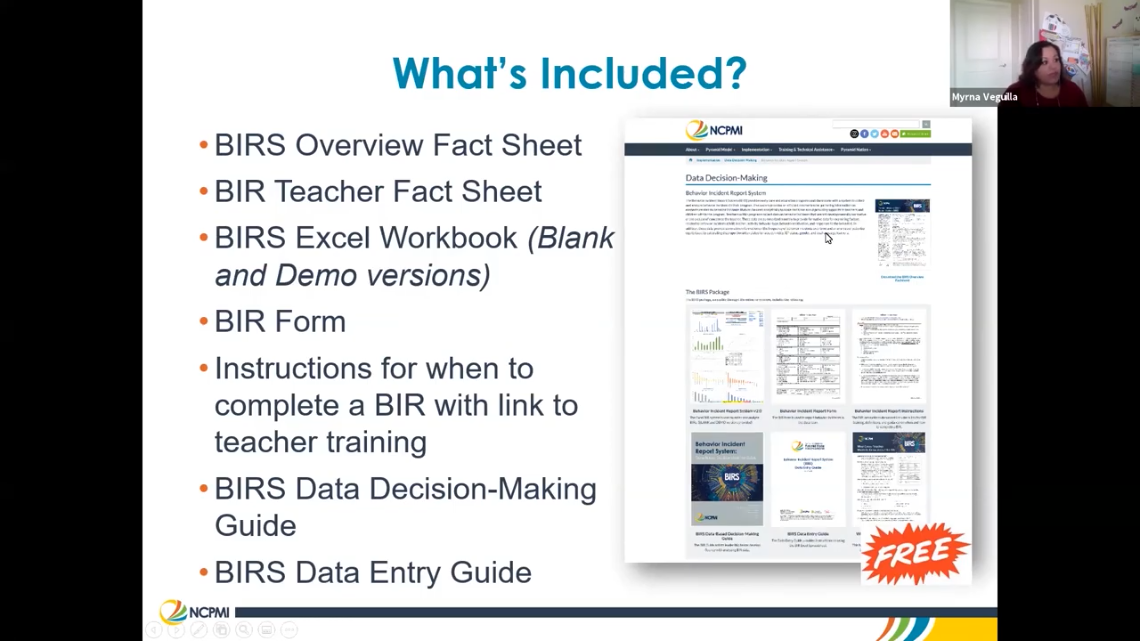
Are you using the BIRS or are you planning to use it and have questions about the Excel spreadsheet, the form, or how to begin using it in your program? This webinar will go through some of the common issues programs face when implementing the BIRS and address your questions.
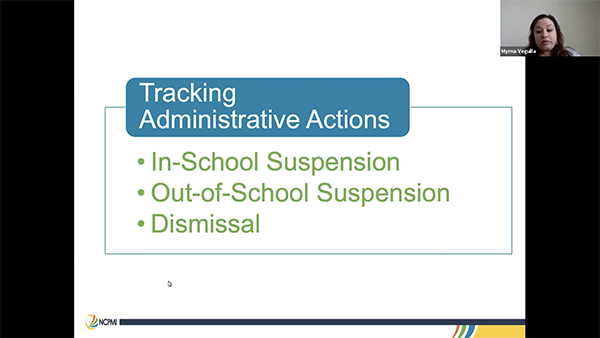
The Behavior Incident Report System (BIRS) provides early care and education programs with a system to collect and analyze behavior incidents across the program. The system provides an efficient mechanism for gathering information on key elements related to behavior incidents that can be used to make decisions about providing supports to teachers and children. In this webinar we will help participants understand what they need to do to get started using the BIRS in their program.
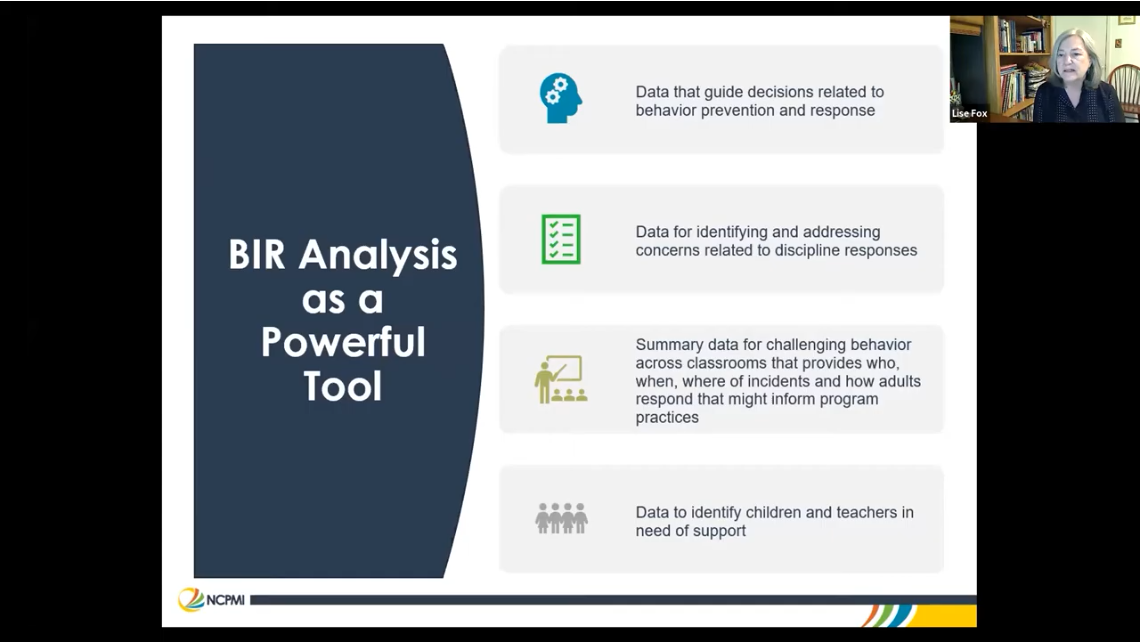
The Behavior Incident Report System (BIRS) provides early care and education programs and classrooms with a system to collect and analyze behavior incidents in their program. The system provides an efficient mechanism for gathering information on elements related to behavior incidents that can be used to make decisions about providing supports to teachers and children within the program. In this webinar, participants learn about the Behavior Incident Report system and get a tab-by-tab review of the Excel spreadsheet and the types of analyses it offers.
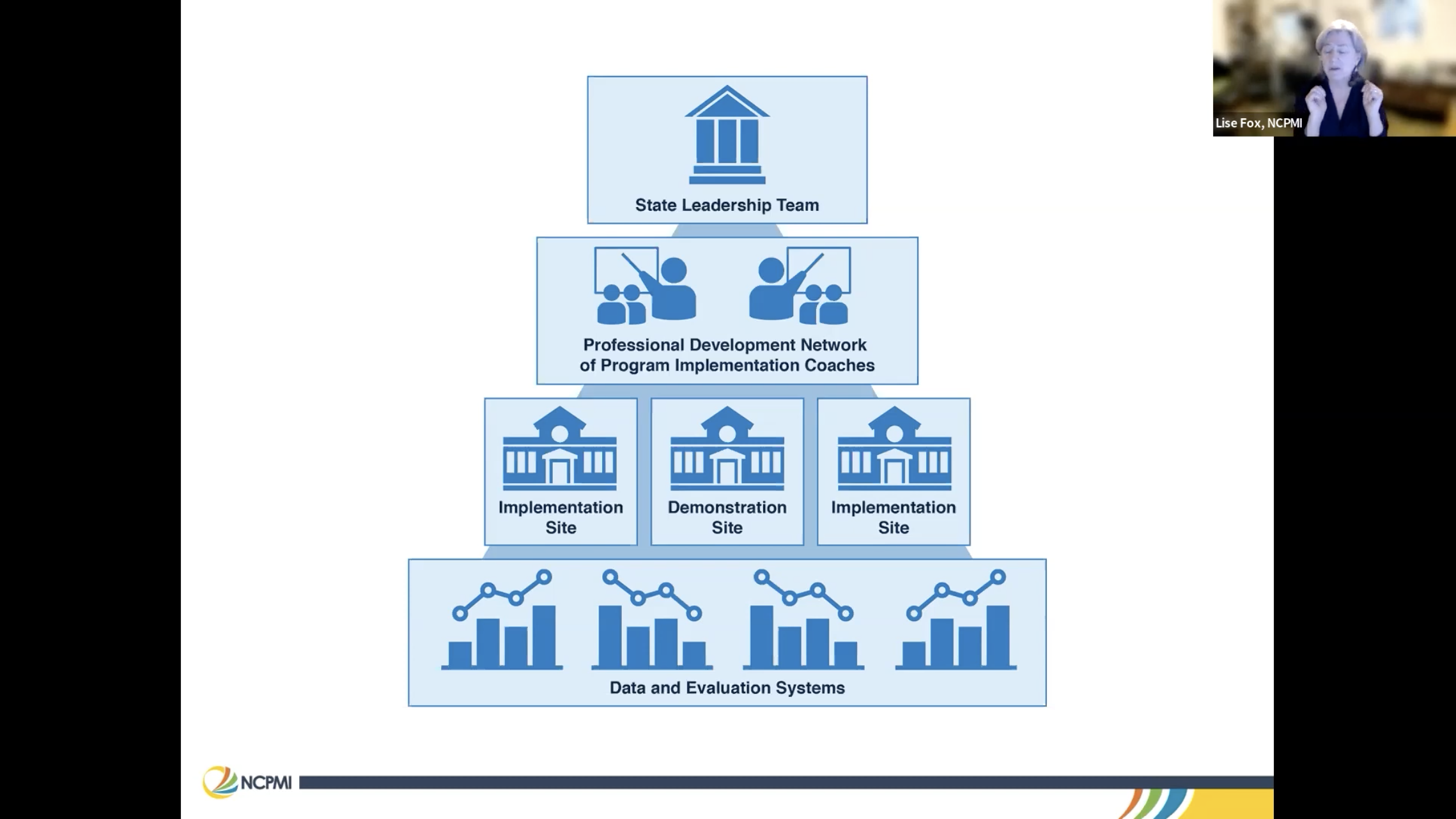
Are you implementing the Pyramid Model in your program or are you just getting started? Data are an important part of Pyramid Model implementation and data decision-making. This webinar will focus on the why, what, when and how of collecting and using data in your program. Presenters will discuss systems and structures programs should consider and provide resources to make sure you can make the most of the data you collect.
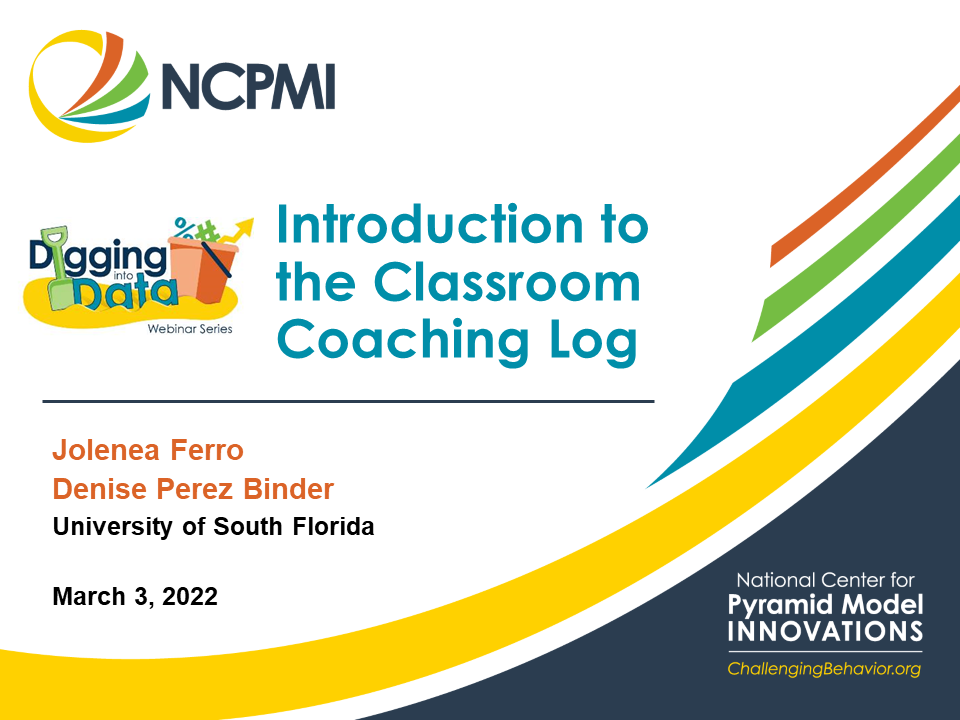
Are you implementing the Pyramid Model in your program or are you just getting started? Data are an important part of Pyramid Model implementation and data decision-making. This webinar will provide an in-depth review of the Classroom Coaching Log and how data from the log can be used to help coaches better understand successful coaching supports and how strategies might be changed to improve teacher practices.
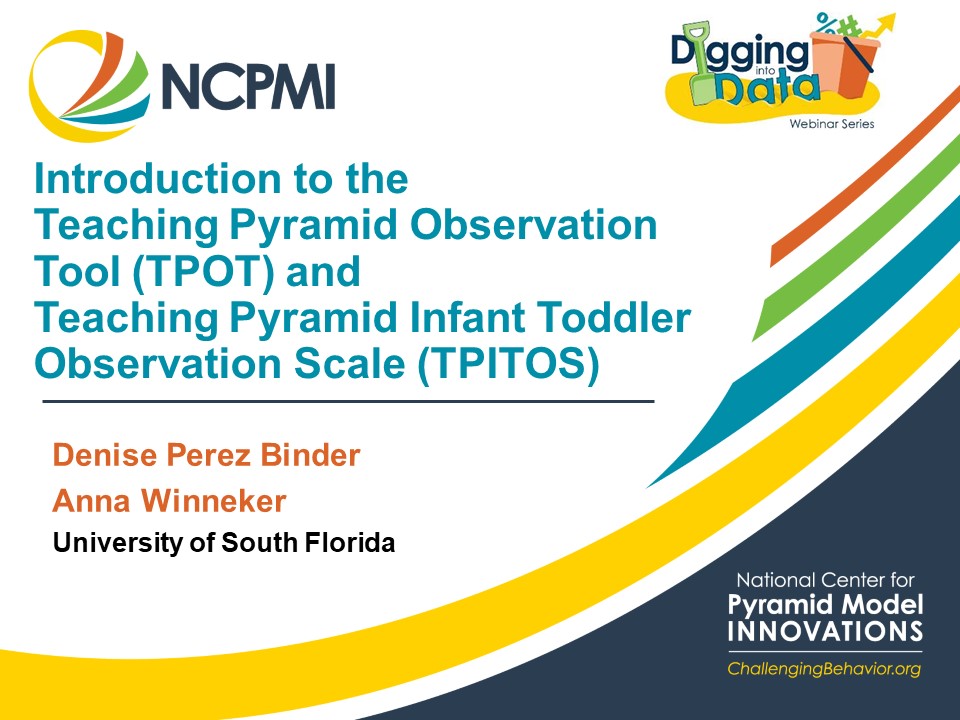
A critical part to monitoring implementation of the Pyramid Model Framework is reviewing and action-planning around classroom implementation data. The Teaching Pyramid Observation Tool (TPOT) and Teaching Pyramid Infant-Toddler Observation Scale (TPITOS) provides practitioner coaches concrete information as to how teachers are implementing Pyramid practices in the classroom. After collecting this information coaches, with teachers can build personal action plans that meet the needs of the teacher and their specific classroom. The measure outlines the critical elements of Pyramid Model implementation, and it allows the coach and practitioner to discuss and plan for implementation of each level of the Pyramid. In this webinar, participants will learn about the features of the these fidelity measures, review instructions for administration, and discuss possible actions gleamed from the data.
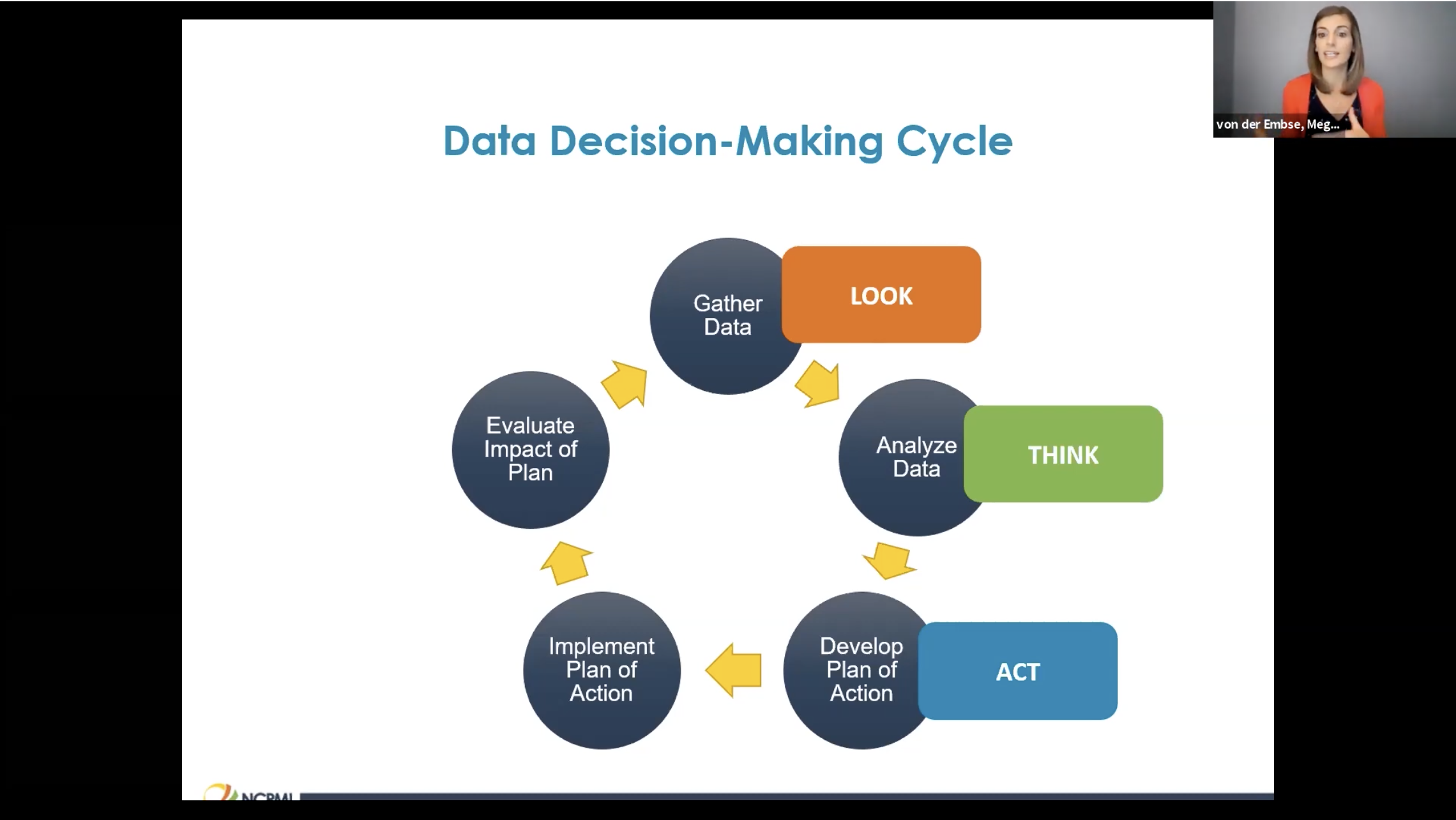
You are using the BIRS and have data; now what? This webinar will go through the data decision-making process using the Behavior Incident Report System Data-Based Decision-Making Guide. Participants will learn about where to start with their analysis and how to drill down within the system to arrive at an actionable precision statement.

Dr. Mariyn Torley, Principle of Clifton Early Learning Academy, explains how the Pyramid Model practices and using data-based decision-making helps to make effective change within her school.

Dr. Mariyn Torley, Principle of Clifton Early Learning Academy, explains how the Pyramid Model practices and using data-based decision-making helps to make effective change within her school.

Many state leaders use the evidence-based Pyramid Model framework as an approach to build social and emotional competence in early care and education programs. Wisdom gleaned by state leaders to systematically implement, scale up and sustain their Pyramid Model efforts are being highlighted in this webinar series. Each webinar includes lessons learned and resources related to specific aspects of statewide implementation. We welcome champions of this work to join, share, and learn with us.
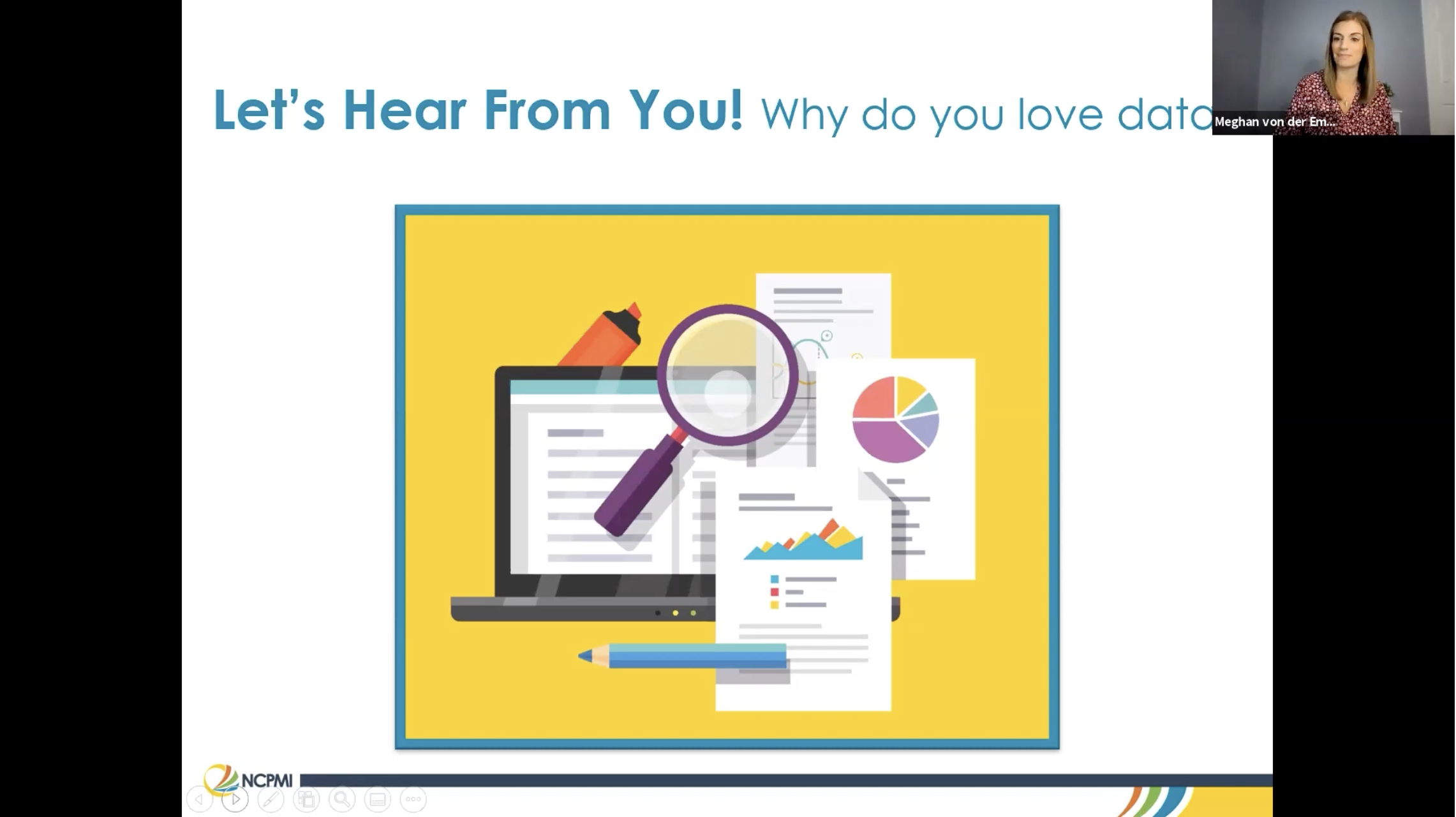
Are you implementing the Pyramid Model in your program or are you just getting started? Data are an important part of Pyramid Model implementation and data decision-making. This webinar will focus on the why, what, when and how of collecting and using data in your program. Presenters will discuss systems and structures programs should consider and provide resources to make sure you can make the most of the data you collect.

This webinar will review how the Behavior Incident Report System (BIRS) can be used as a coaching tool to support classroom practitioners and children. Case studies will be presented that will be help coaches understand and reflect on how the BIRS can be a powerful tool to use to improve child outcomes.
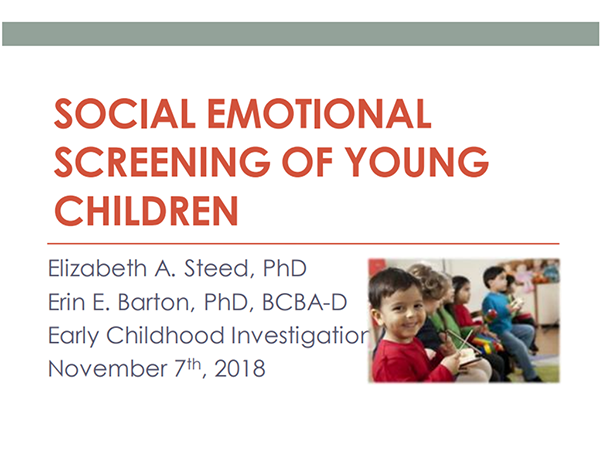
In this webinar, assessment and intervention experts, Erin Barton, PhD and Elizabeth Steed, PhD, describe the purpose of social-emotional screening of young children in the context of promoting social-emotional development and identifying children at risk for social-emotional difficulties. This webinar provides an overview of specific social-emotional screening tools and how one might pick a tool for their program’s use. The presenters use a case study to illustrate how to implement one of the most widely used tools, ASQ:SE-2, and make decisions about next steps for children at risk for social emotional challenges.

Pyramid Model Classroom Coach Raquel Lima discusses using data in the coaching process.

Pyramid Model Classroom Coach Raquel Lima discusses using data in the coaching process.
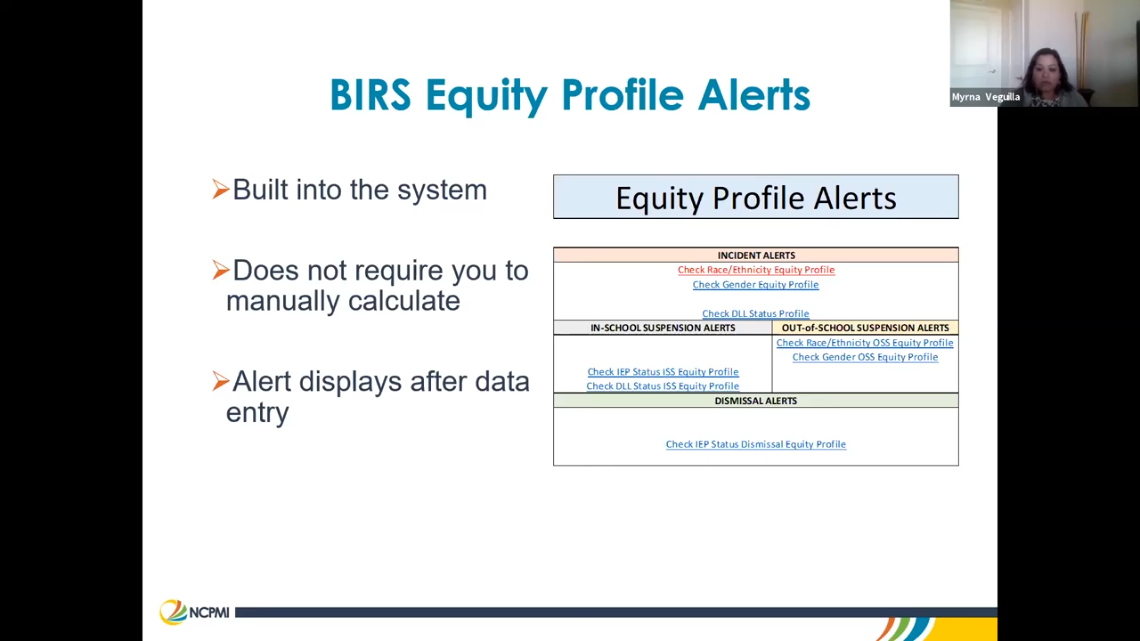
The Behavior Incident Report System (BIRS) Excel spreadsheet has the capacity to alert early childhood programs of possible disproportionality for various groups of children and a particular factor or outcome (i.e., behavior incident frequency, suspension, expulsion). This webinar will discuss the BIRS Excel spreadsheet’s built-in equity alerts, what the measures of disproportionality mean, and how a leadership team will review them. We will also present resources programs can use in their work towards equity.
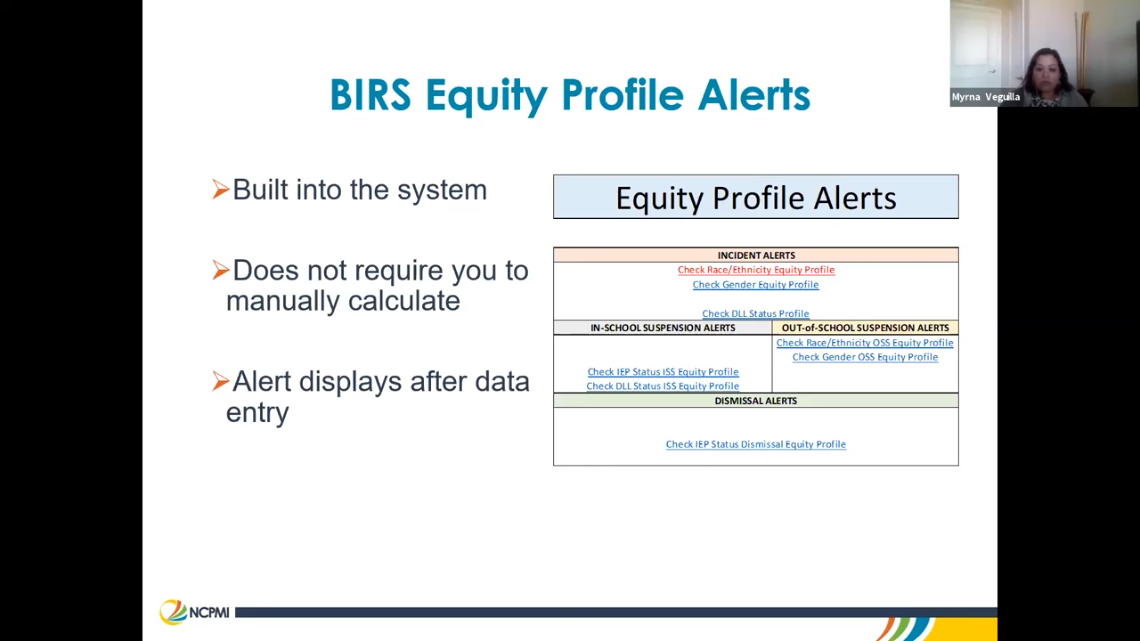
The Behavior Incident Report System (BIRS) Excel spreadsheet has the capacity to alert early childhood programs of possible disproportionality for various groups of children and a particular factor or outcome (i.e., behavior incident frequency, suspension, expulsion). This webinar will discuss the BIRS Excel spreadsheet’s built-in equity alerts, what the measures of disproportionality mean, and how a leadership team will review them. We will also present resources programs can use in their work towards equity.

Pyramid Model Classroom Coach Raquel Lima describes the importance of using TPOT data during the coaching cycle.

Pyramid Model Classroom Coach Raquel Lima describes the importance of using TPOT data during the coaching cycle.
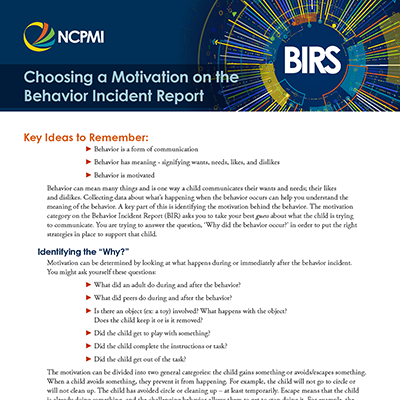
This tip sheet explains the “motivation” category on the BIR. It includes a table of examples and tips for teachers to complete that section of the form when they’re unsure of the motivation.
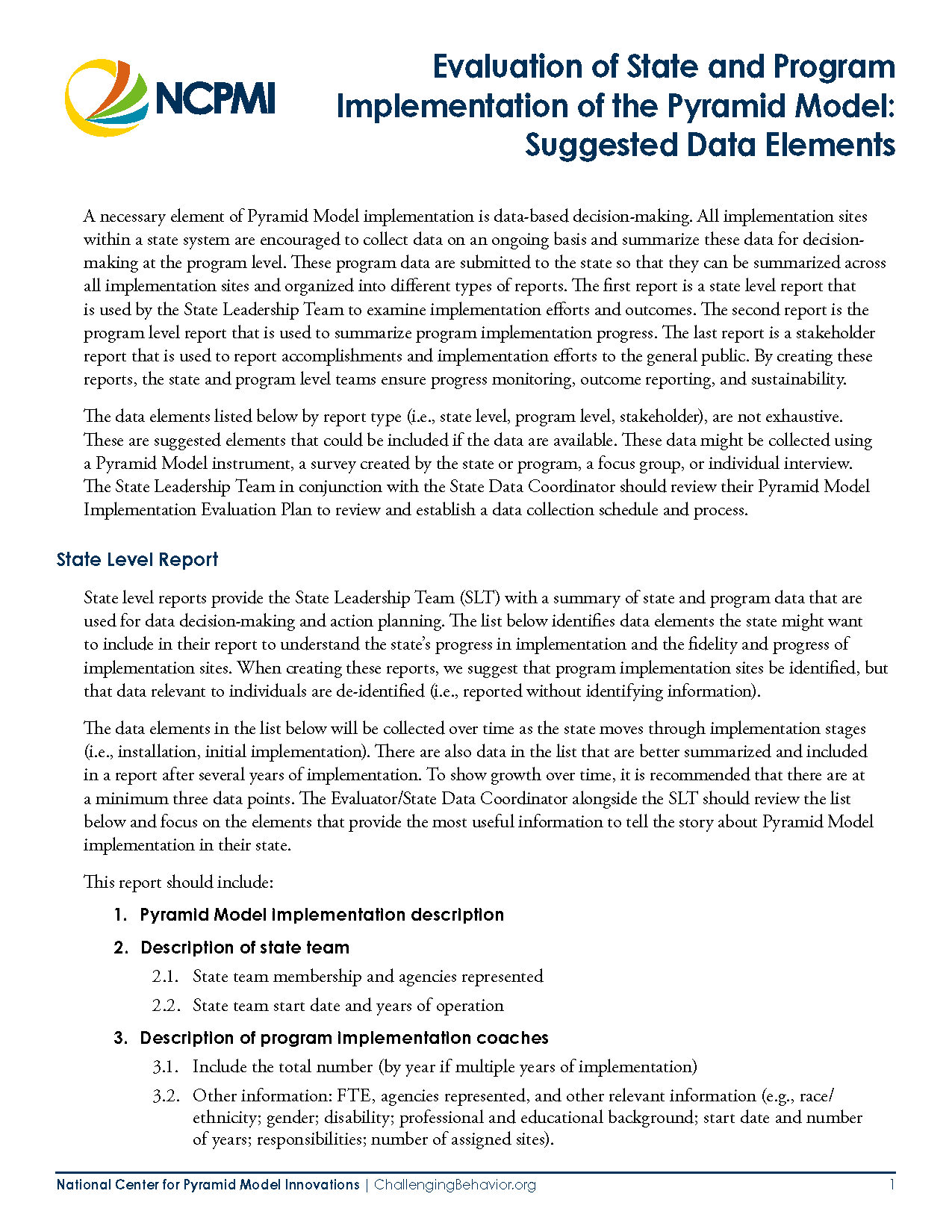
This resource describes the data elements that might be included in the different evaluation reports in a state system implementing the Pyramid Model.
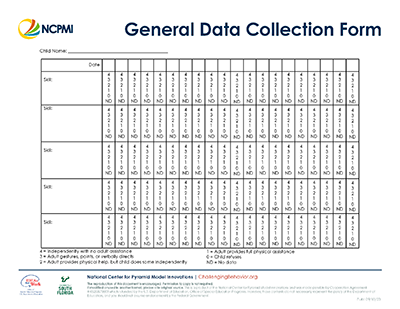
This data collection form can be used to collect data on child’s progress in targeted skill development. This form can hold up to one month of data, can track more than one goal, and is scored on the level of help most often used for the child to successfully complete the skill or behavior.
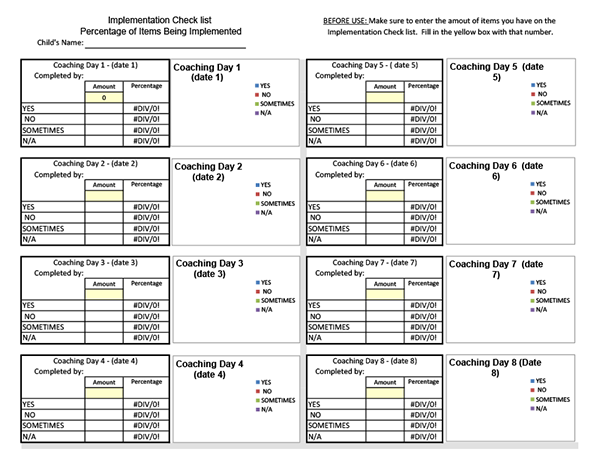
The excel spreadsheet shows the teachers’ progress with implementation.
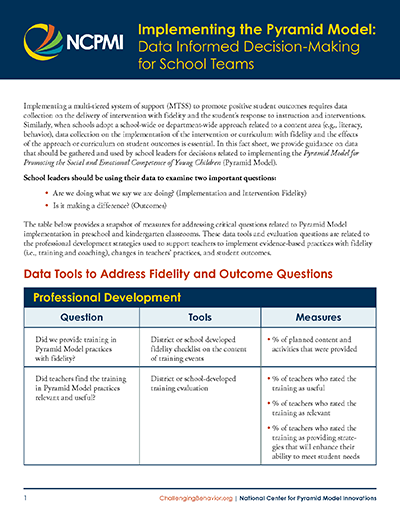
A tip sheet providing guidance on data that should be gathered and used by school leaders for decisions related to implementing the Pyramid Model.
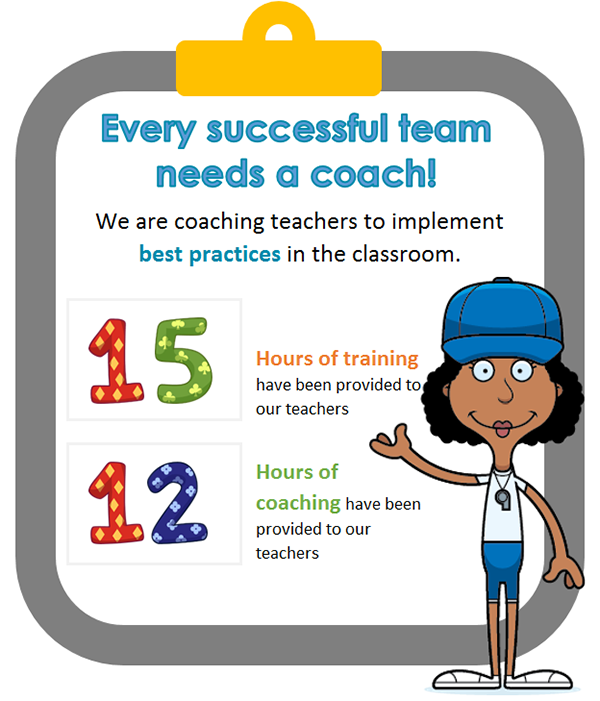
An assigned person from the leadership team is asked to report, on a monthly basis, a frequency count of important actions taken in the program in response to serious challenging behavior, including: a) calls to families about problem behaviors, b) dismissal from program, c) transfer within program, d) requests for outside assistance, and e) scheduled family conferences around problem behavior. The form that can be used to track action and a spread sheet to generate graphs to display your data are provided below.
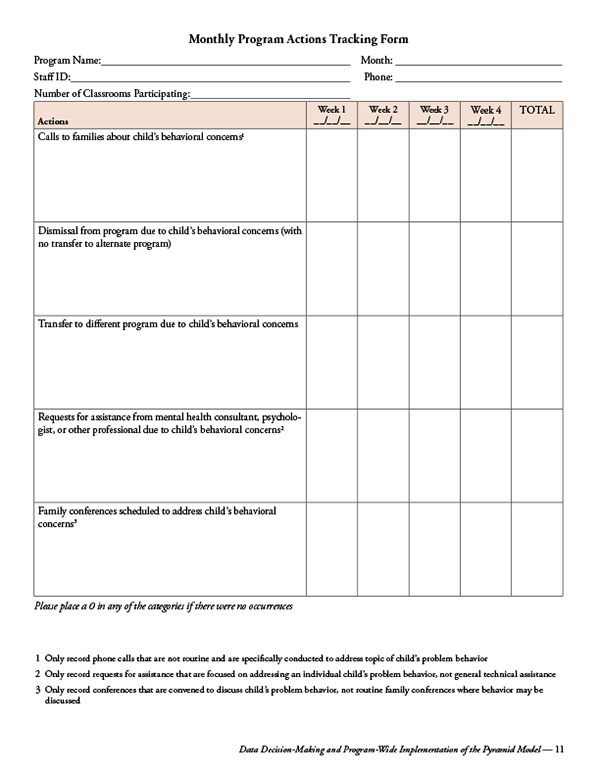
Form for tracking program actions in response to behavior incidents
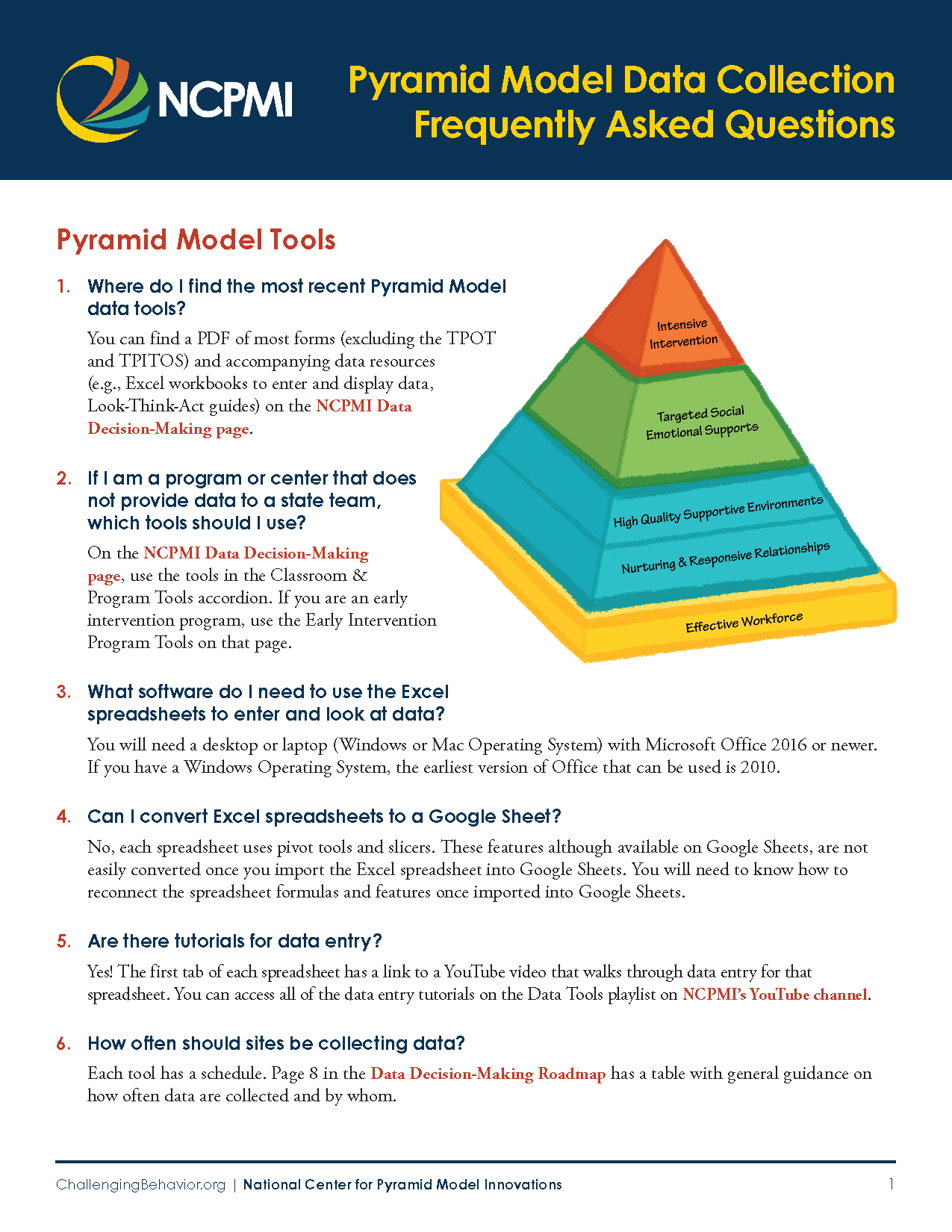
This resource answers some of the most frequently asked questions about the collection and summary of Pyramid Model data.

This tip sheet provides guidance for program leadership teams on establishing unique identification codes (IDs) instead of using names and other identifying information for data collected about children, early interventionists, and teachers.

This resource describes the program level data coordination responsibilities at programs implementing the Pyramid Model.
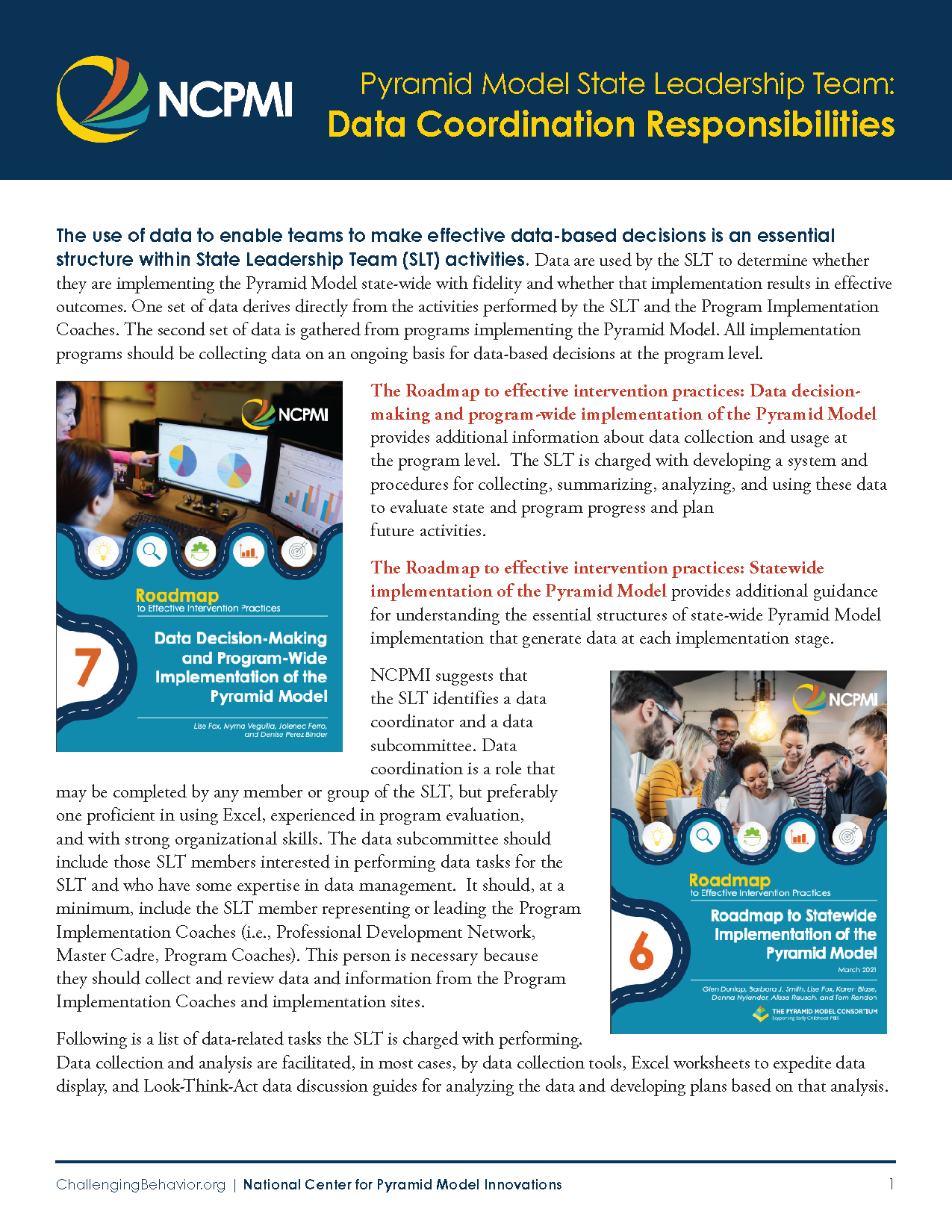
This resource outlines the data coordination responsibilities of a state -wide system implementing the Pyramid Model.
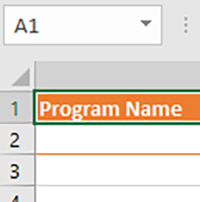
This Excel template is for users to organize their unique IDs for programs, practitioner coaches, practitioners, and children.
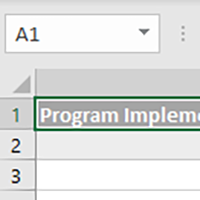
This Excel template is for states to organize their unique IDs for programs implementation coaches, and programs.
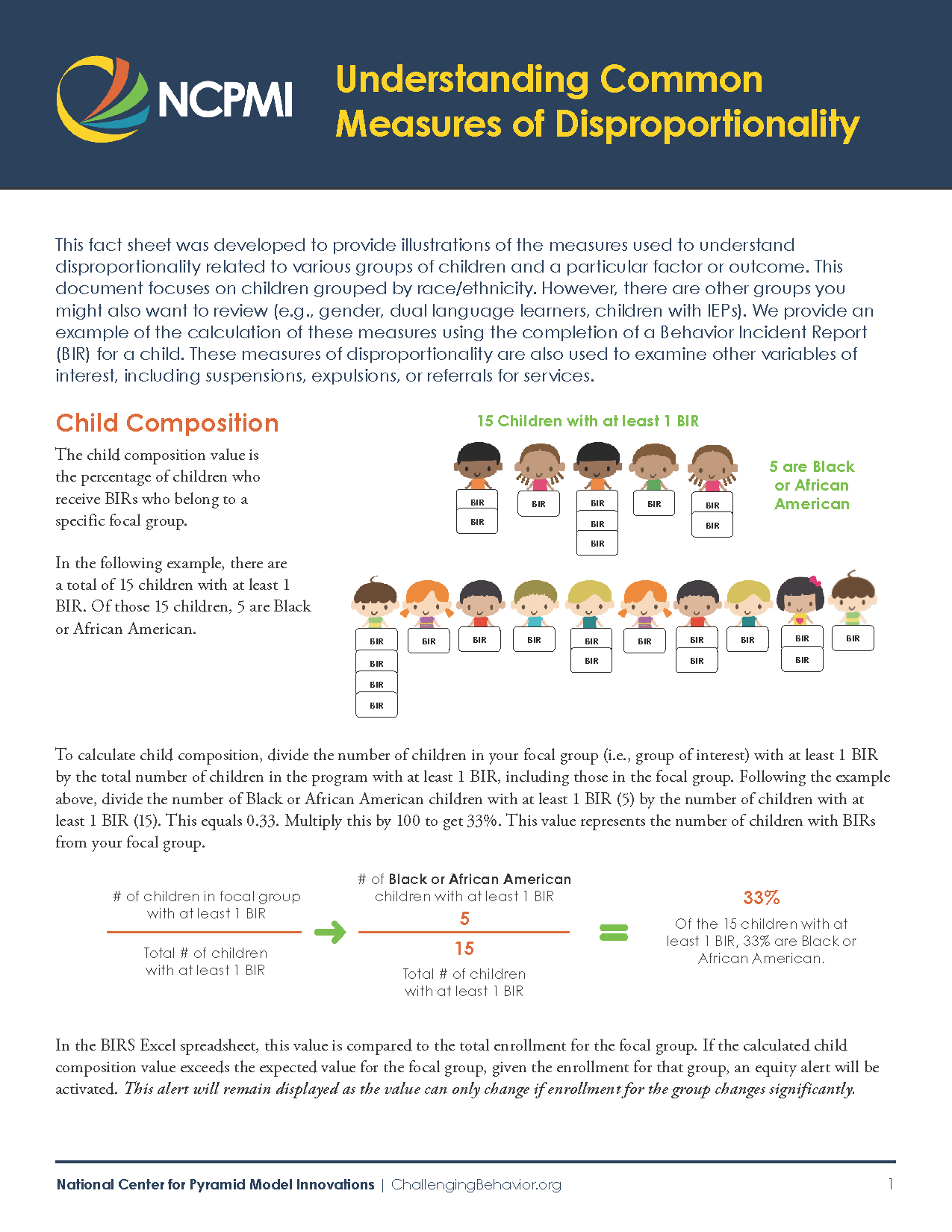
This fact sheet was developed to provide illustrations of the measures used to understand disproportionality related to various groups of children and a particular factor or outcome.
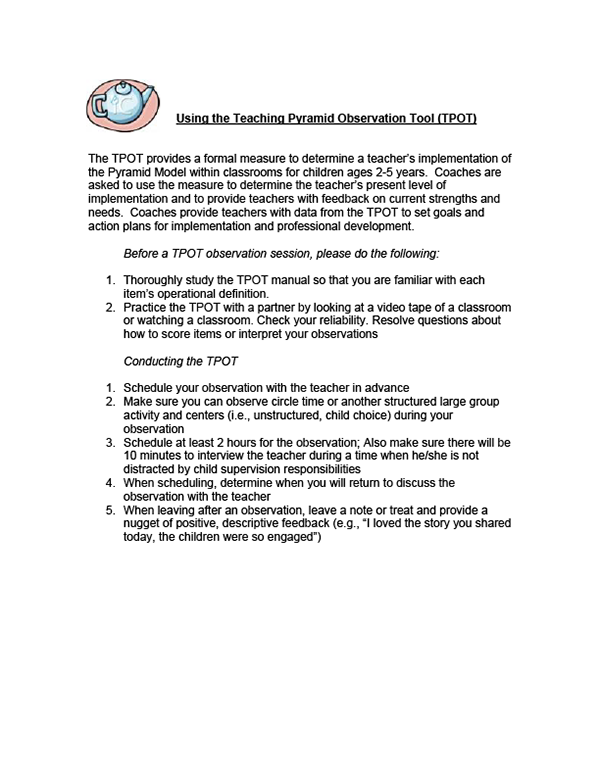
Many coaches use the Teaching Pyramid Observation Tool to provide data on Pyramid Model practices implementation within classrooms for 2-5 year olds. This form provides some guidance on how the TPOT is used for data-driven coaching.